
these are the passes that are used for the multichromatic dragon turntable.
http://www.furaffinity.net/view/5780153
zbrush is used for rendering and aftereffects is used for compositing.
1.
the basic color material - a modified version of the "cb silver pearl" material from the pixologic matcap library. this is the basic layer on which everything else is layered.
2.
environment reflection - the flat material with a "light probe" texture assigned to it
3.
directional color - the flat material with a texture made in photoshop ( a slightly distorted rainbow gradient)
it is used to create the overall color of the skin
4.
directional mask - the flat material with a spherical black to white gradient - used to mask in the sparkling effect
5.
shadow pass
6.
ambient occlusion pass
7.
alpha mask
8.
depth mask - with an added disc mesh to keep the depth values consistent throughout the turntable
9.
model-parts mask
10. 11. 12.
three different noise textures on the flat material - these are used to create the sparkling effect
http://www.furaffinity.net/view/5780153
zbrush is used for rendering and aftereffects is used for compositing.
1.
the basic color material - a modified version of the "cb silver pearl" material from the pixologic matcap library. this is the basic layer on which everything else is layered.
2.
environment reflection - the flat material with a "light probe" texture assigned to it
3.
directional color - the flat material with a texture made in photoshop ( a slightly distorted rainbow gradient)
it is used to create the overall color of the skin
4.
directional mask - the flat material with a spherical black to white gradient - used to mask in the sparkling effect
5.
shadow pass
6.
ambient occlusion pass
7.
alpha mask
8.
depth mask - with an added disc mesh to keep the depth values consistent throughout the turntable
9.
model-parts mask
10. 11. 12.
three different noise textures on the flat material - these are used to create the sparkling effect
Category All / All
Species Dragon (Other)
Size 1200 x 400px
File Size 160.9 kB
hi, #9 i needed to apply certain effects/layers only to specific parts of the model. ( for example - more sparkles on the skin than on the big scales )
assigning 10-12 to rgb would probably work, but it would need more keyframes to create the fluctuation in the sparkles.
i used two of them to create a mask for the third. the third is used to create the acual color of the sparkles.
assigning 10-12 to rgb would probably work, but it would need more keyframes to create the fluctuation in the sparkles.
i used two of them to create a mask for the third. the third is used to create the acual color of the sparkles.
Excellent posting and a big thank you.
So after effects itself is what gives the sparkle based on the mask in 10-12 or just how the effect comes together.
I saw this isn't posted on your DA site. I wanted to talk to the forum I normally go for Carrara and wanted to see about going about something similar. Do you have plans on posting this to your DA site, or if not could I have your permission to point them to the rotating dragon on DA and report this along with your text to talk to them about it. It makes me realize how much outside the box thinking helps.
So after effects itself is what gives the sparkle based on the mask in 10-12 or just how the effect comes together.
I saw this isn't posted on your DA site. I wanted to talk to the forum I normally go for Carrara and wanted to see about going about something similar. Do you have plans on posting this to your DA site, or if not could I have your permission to point them to the rotating dragon on DA and report this along with your text to talk to them about it. It makes me realize how much outside the box thinking helps.

 FA+
FA+






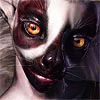






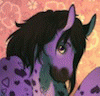
Comments