
After painting the beak, the head still looked extremely lifeless, so I decided to continue with the eyes, to give it more personality :)
Because I had no clue how to make the eyes, and not doing any real research when creating the model, my first thought was to simply print eyes on a plastic mesh and gluing it directly to the skull.
The first step was to order a roll of plastic mesh off Amazon and design simple eyes.
I have a pretty good ink jet printer, which I decided to use, to print the eyes on the mesh.
This actually worked better than I expected, so here is my process.
First I simply printed the eyes on a blank piece of paper, so I saw, where I had to put the mesh.
Next, I cut out two rectangles and taped them to the paper, carefully aligning them, with the printed eyes, so they would be centered.
Finally, I simply printed them ... Which kinda worked, but the problem was, that it was not sticking to the plastic very well.
This meant, that the ink would get smeared across the mesh, thus I had to set the print quality to low, so the printed wouldn't use as much ink.
This actually worked quite well, but it didn't look as vibrant as I wanted, and it would wipe off quickly, making handling it a pain.
After finally doing some research, I found a simple solution, which would help the ink adhere to the mesh much better.
The trick was to use white acrylic paint, and paint a thin layer over the plastic mesh.
The acrylic paint sticks very well to the mesh and has a rough surface texture, which allowed the printer ink to stick very well.
It also has the side effect, that I could use a much higher print resolution and more ink, which made the eyes really pop.
Now you could finally see the color gradient and details in the eyes :)
After gluing the eyes to the head, I realized, that it wasn't a good idea, and it just looked goofy.
So again, I had to do some research ...
After looking at a million pictures of suits, and talking to friends, I found the solution! "Follow me eyes"
I still have absolutely no clue why it works so well, but recessing the eyes, making them point forward and having white borders, really makes it look like the eyes follow you instead of blankly staring forward.
To achieve that, I simply 3D printed an oval standoff that followed the shape of the eyes, so the mesh could be glued to the back of it.
The standoff also helped fix the eyes to the head, because I created it with a flat back so I could easily align and glue the mesh.
And that was basically it, this caused the eyes to look way better and more lifelike :3
Part #6: https://www.furaffinity.net/view/59328976
Because I had no clue how to make the eyes, and not doing any real research when creating the model, my first thought was to simply print eyes on a plastic mesh and gluing it directly to the skull.
The first step was to order a roll of plastic mesh off Amazon and design simple eyes.
I have a pretty good ink jet printer, which I decided to use, to print the eyes on the mesh.
This actually worked better than I expected, so here is my process.
First I simply printed the eyes on a blank piece of paper, so I saw, where I had to put the mesh.
Next, I cut out two rectangles and taped them to the paper, carefully aligning them, with the printed eyes, so they would be centered.
Finally, I simply printed them ... Which kinda worked, but the problem was, that it was not sticking to the plastic very well.
This meant, that the ink would get smeared across the mesh, thus I had to set the print quality to low, so the printed wouldn't use as much ink.
This actually worked quite well, but it didn't look as vibrant as I wanted, and it would wipe off quickly, making handling it a pain.
After finally doing some research, I found a simple solution, which would help the ink adhere to the mesh much better.
The trick was to use white acrylic paint, and paint a thin layer over the plastic mesh.
The acrylic paint sticks very well to the mesh and has a rough surface texture, which allowed the printer ink to stick very well.
It also has the side effect, that I could use a much higher print resolution and more ink, which made the eyes really pop.
Now you could finally see the color gradient and details in the eyes :)
After gluing the eyes to the head, I realized, that it wasn't a good idea, and it just looked goofy.
So again, I had to do some research ...
After looking at a million pictures of suits, and talking to friends, I found the solution! "Follow me eyes"
I still have absolutely no clue why it works so well, but recessing the eyes, making them point forward and having white borders, really makes it look like the eyes follow you instead of blankly staring forward.
To achieve that, I simply 3D printed an oval standoff that followed the shape of the eyes, so the mesh could be glued to the back of it.
The standoff also helped fix the eyes to the head, because I created it with a flat back so I could easily align and glue the mesh.
And that was basically it, this caused the eyes to look way better and more lifelike :3
Part #6: https://www.furaffinity.net/view/59328976
Category Crafting / Fursuit
Species Gryphon
Size 3754 x 981px
File Size 5 MB

 FA+
FA+






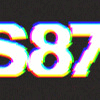
Comments