
A lot of people like to upload their stories as PDFs, so they have more control over formatting. But when you're creating a PDF, you're not typing, you're typesetting, and if you want it to look good you're going to have to learn some basics about typography. Here's a quick guide.
Category Story / Tutorials
Species Unspecified / Any
Size 98 x 120px
File Size 364.2 kB
Some LibreOffice, Linux, and Markdown notes:
LibreOffice uses a bit of an Autocorrect feature, so if you go into Tools > AutoCorrect > AutoCorrect Options and hit the "Replace" tab, you'll see a whole list. For example, an em-dash is ":---:" (colon-dash-dash-dash-colon).
Most Linux distributions will let you change a modifier key to be the "dead key" or "compose" key. This is useful for international letters, where to type "uber" with an umlat, you hold down compose, shift, and type the ", release, then type the u. It autocombines.
And finally, Markdown is styled to be read in plain text, so it tends to lose a lot in the actual writing phase as you're using a text editor, not a word processor. In certain cases, this helps out with concentration as you're just writing... but then you add a layout and editing phase. LibreOffice will read Markdown but you can define custom styles and such by using a command-line tool called Pandoc. This is how I've been doing a lot of my writing lately.
LibreOffice uses a bit of an Autocorrect feature, so if you go into Tools > AutoCorrect > AutoCorrect Options and hit the "Replace" tab, you'll see a whole list. For example, an em-dash is ":---:" (colon-dash-dash-dash-colon).
Most Linux distributions will let you change a modifier key to be the "dead key" or "compose" key. This is useful for international letters, where to type "uber" with an umlat, you hold down compose, shift, and type the ", release, then type the u. It autocombines.
And finally, Markdown is styled to be read in plain text, so it tends to lose a lot in the actual writing phase as you're using a text editor, not a word processor. In certain cases, this helps out with concentration as you're just writing... but then you add a layout and editing phase. LibreOffice will read Markdown but you can define custom styles and such by using a command-line tool called Pandoc. This is how I've been doing a lot of my writing lately.
This is AWESOME and I'm going to spend a lot of time reading it and comparing it to my own output, but I did notice one interesting omission...
There's no mention of the differences between devices. This is maybe academic for publishing on, lets be honest, a bit of a dinosaur of a site like FA, but my PDFs have fairly huge margins specifically because I find it more pleasant to read on a phone. Is this just a space where trade-offs are inevitable? Am I thinking about this wrong? Thoughts?
There's no mention of the differences between devices. This is maybe academic for publishing on, lets be honest, a bit of a dinosaur of a site like FA, but my PDFs have fairly huge margins specifically because I find it more pleasant to read on a phone. Is this just a space where trade-offs are inevitable? Am I thinking about this wrong? Thoughts?
I'd say it's a "trade-offs are inevitable" thing. :) You could probably make a good case that formatting a PDF for something like a 7.5" by 10" page would be better for a lot of archive sites, because that's the proportion of a lot of tablet screens — but it'd be even weirder on most phones. The most device-independent way to format is just HTML, but you don't really get good control over that unless you make your own website. (Which I think is a great idea, but that's kind of a different article...)
Well... there is a standard based off of HTML and CSS: ePub. This lets you have control over the formatting but you're not laying things out, just giving hints on how it would format. Most of the time it just works.
For that, I use a tool called Jutoh. It's trialware, but the price for it is fairly cheap. It'll take a Word DOCX, point out issues that would pop out on ePubs, help you correct them, and compile the final product. Testing them out or uploading them to a eReader (Kobo for instance, or some older Kindles)? I use Calibre for that.
For that, I use a tool called Jutoh. It's trialware, but the price for it is fairly cheap. It'll take a Word DOCX, point out issues that would pop out on ePubs, help you correct them, and compile the final product. Testing them out or uploading them to a eReader (Kobo for instance, or some older Kindles)? I use Calibre for that.
Good stuff.
Yes, HTML in some ways is a good compromise across display devices because it inherently gives the browser final say as to the exact formatting. There's a reason that e-book formats use a form of HTML as their substrate. PDF is what you want if you want complete control of the formatting, but that's best if you know exactly how it's going to be displayed.
For posting stuff here, I usually use BBCode, because that gets handled inline and shows up on the web page, and there are a few other undocumented things like multiple daches getting turned into a horizontal rule on the page, like so:
For bigger stuff at home I still have a soft spot for LaTeX, and I'm glad to see it got a callout in your document.
Yes, HTML in some ways is a good compromise across display devices because it inherently gives the browser final say as to the exact formatting. There's a reason that e-book formats use a form of HTML as their substrate. PDF is what you want if you want complete control of the formatting, but that's best if you know exactly how it's going to be displayed.
For posting stuff here, I usually use BBCode, because that gets handled inline and shows up on the web page, and there are a few other undocumented things like multiple daches getting turned into a horizontal rule on the page, like so:
For bigger stuff at home I still have a soft spot for LaTeX, and I'm glad to see it got a callout in your document.
This was a really nice read! Really useful stuff!
Lately, for my longer stories, I've been uploading a PDF with a separately formatted TXT version for that same kind of reason of clicking through. The PDF has sat in my gallery with navigation links to adjacent chapters, a link to the alternate TXT submission, and a link to the table of contents submission for easy navigation across the whole body.
Though, for one-off stories I tend to just do a TXT version and call it a day.
Lately, for my longer stories, I've been uploading a PDF with a separately formatted TXT version for that same kind of reason of clicking through. The PDF has sat in my gallery with navigation links to adjacent chapters, a link to the alternate TXT submission, and a link to the table of contents submission for easy navigation across the whole body.
Though, for one-off stories I tend to just do a TXT version and call it a day.

 FA+
FA+



















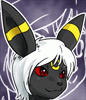
Comments