
So I have been working on the model a bit, and it is looking pretty good. As you can see, there is front and back as well as a close-up of a hand and foot-paw, with some shading instead of wireframe so the contours can be seen.
And yes, I know there are seams. That is because Maya fails at merging vertices when mirroring (the nose pretty much collapses), and it has too much geometry to do it just to show some progress. The image is mostly for some critique on proportions, contours, and so on, rather than as an absolute judge of the geometry.
I feel like the overall proportions are fairly close, but I think the arms might be a little short. Hands might be a little small, too. Something also seems weird with the neck, but I am not entirely sure. I know the tail looks off because it does not have the fur yet, but I am pretty sure it should be about the right length (hard to tell in the image, sorry), and the fur will definitely make it look better.
As I feared, though, Maya's fur clips clothing... so either I will have to be creative with it or I will actually have to do something else. It behaves a little erratically sometimes, too, it seems. Even if I do figure out how to make it cooperate, it will be a lot of work to make properly. :\
Made with Autodesk Maya 2012.
And yes, I know there are seams. That is because Maya fails at merging vertices when mirroring (the nose pretty much collapses), and it has too much geometry to do it just to show some progress. The image is mostly for some critique on proportions, contours, and so on, rather than as an absolute judge of the geometry.
I feel like the overall proportions are fairly close, but I think the arms might be a little short. Hands might be a little small, too. Something also seems weird with the neck, but I am not entirely sure. I know the tail looks off because it does not have the fur yet, but I am pretty sure it should be about the right length (hard to tell in the image, sorry), and the fur will definitely make it look better.
As I feared, though, Maya's fur clips clothing... so either I will have to be creative with it or I will actually have to do something else. It behaves a little erratically sometimes, too, it seems. Even if I do figure out how to make it cooperate, it will be a lot of work to make properly. :\
Made with Autodesk Maya 2012.
Category Artwork (Digital) / General Furry Art
Species Vulpine (Other)
Size 673 x 420px
File Size 99.2 kB
I don't know anything about modelling, really, but you might want to change how smooth the rump is? Everything else looks fantastic, but right now it looks like the bum is perfectly square on each cheek... Maybe just smoothing the top edge will help? I'm not sure if you can do that. ._. But the whole thing looks amazing! I love that paw closeup.
Well, it has a little bit to do with the way that I modeled it. It is actually a similar reason that I am having some issues with the pads on the paws--if you notice that the pads on the fingers are much more distinct than that on the palm--and contours in some other areas; it is really hard to get geometry to match real-life contours (if this can be called that, really), especially considering that Maya's smoothing algorithm hates triangles with a passion and does everything it can to skewer them. If it was not for that, my work would be a lot easier.
Either way, that is definitely an area I need to fix up a bit. I am somewhat surprised if no one thought there was much else wrong with it. I personally thought that the rest of the back needed some work, but if no one has a problem with it.... O.o
Also, if you are not in the trade, your concern is not so much with how it is made, but how good it looks. A lot of this is application-specific, too. So no worries. I am just glad to be getting some commentary so I can make it look good. XP
Either way, that is definitely an area I need to fix up a bit. I am somewhat surprised if no one thought there was much else wrong with it. I personally thought that the rest of the back needed some work, but if no one has a problem with it.... O.o
Also, if you are not in the trade, your concern is not so much with how it is made, but how good it looks. A lot of this is application-specific, too. So no worries. I am just glad to be getting some commentary so I can make it look good. XP
If you have a class lined up for it, I suggest asking what program you will be using. You can get free student licenses for Autodesk's products from their site. Just ask if you want details.
I guess you could try Blender, too, which is free for everyone... but good luck with that one. XD
I guess you could try Blender, too, which is free for everyone... but good luck with that one. XD

 FA+
FA+






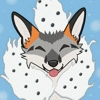

Comments