
Thanks to Stage I found out SAI has a nice pixel brush, so I had to check that out. Then I coloured it a bit in PS, also because I randomly hit the wrong keys in sai, such as, merge layers, and don't discover until much later. heh. And I can't find a binary eraser either.
You can see it in all its pixelly supersize on dA: http://tigr3ss.deviantart.com/art/D.....htly-244237698
Anyway, a bit of a quick job over the gerudo sketch from a few weeks back :) did I mention I love poofypants? All my characters would have poofypants (ok except Zinnober) if I had any less self control.
You can see it in all its pixelly supersize on dA: http://tigr3ss.deviantart.com/art/D.....htly-244237698
Anyway, a bit of a quick job over the gerudo sketch from a few weeks back :) did I mention I love poofypants? All my characters would have poofypants (ok except Zinnober) if I had any less self control.
Category Artwork (Digital) / Fantasy
Species Unspecified / Any
Size 421 x 940px
File Size 147.7 kB
It's the thing called Binary tool. Also my friend gave me this tip for erasing like that too: http://www.vickybit.com/uploads/1311057489729.png I hope that helps, now you has the power.
SAI does have a binary eraser.
Just pick the binary brush and look up to where you see your main/background color and there should be a little checkered box on the left. Select that and your "color" will be transparency, or erasing. Or hit "Z", if there's nothing else assigned to that key.
Just pick the binary brush and look up to where you see your main/background color and there should be a little checkered box on the left. Select that and your "color" will be transparency, or erasing. Or hit "Z", if there's nothing else assigned to that key.

 FA+
FA+







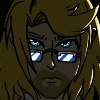

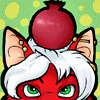



Comments