
Because I've been drawing Raedin too much and posting her too much and she's too human.
So I decided I wanted to draw her as, like, a wolf or something dog-like. ('Cause she's the lone wolf type, so.. wolf.. canine... whatever )
I really need to draw animals more and develop my style for them.
Because it's very obvious who my influences are even when I'm not even trying to mimic a style. orz
Despite that, though, I really like this.
I used my new technique where I incorporate both line art and painting.
So I decided I wanted to draw her as, like, a wolf or something dog-like. ('Cause she's the lone wolf type, so.. wolf.. canine... whatever )
I really need to draw animals more and develop my style for them.
Because it's very obvious who my influences are even when I'm not even trying to mimic a style. orz
Despite that, though, I really like this.
I used my new technique where I incorporate both line art and painting.
Category Artwork (Digital) / Animal related (non-anthro)
Species Canine (Other)
Size 969 x 813px
File Size 1.15 MB
All the settings I try to use come out as hair. It does like, six lines set in a circle and there is nothing I can do about it. What are the brush settings in particular? I really love how your art looks. And do you have some idea on how I can emulate something similar into photoshop? Thanks for answering quickly though.you could just open up sai and screencap the brush screen and then put it on imageshack or something. Ah. Sorry for so many questions!
Oooh. That's because you have your brush set to something.
Anyway, here are my settings: http://i.imgur.com/YtOOU.png
I'm pretty sure, if your brush is doing that, the setting (right under density) is probably on something other than none. :'o
As far as photoshop goes, I have no idea. ;u;
I never use it for painting, because I find the brushes too ... I don't know, obnoxious?
I would suggest looking up painting photoshop tutorials. Either on here or deviantART. I know I've done that before and got lots of help.
Anyway, here are my settings: http://i.imgur.com/YtOOU.png
I'm pretty sure, if your brush is doing that, the setting (right under density) is probably on something other than none. :'o
As far as photoshop goes, I have no idea. ;u;
I never use it for painting, because I find the brushes too ... I don't know, obnoxious?
I would suggest looking up painting photoshop tutorials. Either on here or deviantART. I know I've done that before and got lots of help.

 FA+
FA+


![Commission Price Guide [CLOSED]](http://t.furaffinity.net/6370855@200-1314140489.jpg)


![Icon full [GIF]](http://t.furaffinity.net/6281546@200-1488278723.jpg)


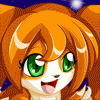

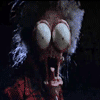

 falvie
falvie



Comments