
Lizardbeth 3D model - Running Test
An early running test for my Maya class assignment.
There's definitely issues with it, like the hands clipping through her thighs as she runs. The model itself is also not finished, given there's no texturing apart from the eyes and her hair scales are missing. But for my first attempt, I'm satisfied with it, at least as a learning experience.
One quick note: The Maya class I took was a very broad summary of the process of modeling to animating. There is a LOT of stuff he didn't go over, particularly when it comes to texturing, rigging, and animating. For example, the rigging for the above model is all just basic joints with IK handles from the hips to ankles, and that's it. Any other types of rigging I did not learn. All of the animation was done by rotating each individual joint one at a time.
So while I am 100% open to critiques and advice, please keep this in mind. If you suggest types of rigging or whatnot it would really help me if you explain what it is, how it works, and where I would need to find it in the Maya options so I can actually take advantage of your advice. ^_^ Otherwise I'll just kinda stare blankly and go "buuhh, what's that?"
Done in Maya
(You can see WIP shots of the model itself in my LizzieBean account's scraps folder)
LizzieBean account's scraps folder)
There's definitely issues with it, like the hands clipping through her thighs as she runs. The model itself is also not finished, given there's no texturing apart from the eyes and her hair scales are missing. But for my first attempt, I'm satisfied with it, at least as a learning experience.
One quick note: The Maya class I took was a very broad summary of the process of modeling to animating. There is a LOT of stuff he didn't go over, particularly when it comes to texturing, rigging, and animating. For example, the rigging for the above model is all just basic joints with IK handles from the hips to ankles, and that's it. Any other types of rigging I did not learn. All of the animation was done by rotating each individual joint one at a time.
So while I am 100% open to critiques and advice, please keep this in mind. If you suggest types of rigging or whatnot it would really help me if you explain what it is, how it works, and where I would need to find it in the Maya options so I can actually take advantage of your advice. ^_^ Otherwise I'll just kinda stare blankly and go "buuhh, what's that?"
Done in Maya
(You can see WIP shots of the model itself in my
 LizzieBean account's scraps folder)
LizzieBean account's scraps folder)
Category Artwork (Digital) / All
Species Lizard
Size 688 x 708px
File Size 1.09 MB
IK = Inverse Kimatics
FK = Forward Kimatics
FK is conrolled only by rotating bones, and with IK you control the arms/legs by making the feet/wrists follow a specific point (called a 'handle'). FK is usually better for run and walk cycles because it makes for better arcs.
As far as this animation is concerned, I do have some critiques I could offer, if you're accepting them. ^^
FK = Forward Kimatics
FK is conrolled only by rotating bones, and with IK you control the arms/legs by making the feet/wrists follow a specific point (called a 'handle'). FK is usually better for run and walk cycles because it makes for better arcs.
As far as this animation is concerned, I do have some critiques I could offer, if you're accepting them. ^^
Well, easier isn't really the name of the game, but here it goes:
Try to give the hips a bit more of an obvious 'wiggle'. Hips sway side to side as a person runs. The foot of the leg that is planted generally pushes the hip up, while the other side is a bit lower.
Her head has a side-to-side sway which should be changed. Rather than tilting side to side, it should 'strafe' side to side, but only just a little. As with most animals, the head stays rather stationary in comparison to the rest of the body while running.
With any animation, keep in mind how the clavicle should move. It's sometimes neglected, but it can make the torso more active in the sense that there's more subtle secondary animation.
Only other thing I can care to think of at the moment is to make the tail swing down as well as side to side when she strides. ^^
If you want help as far as rigging in Maya is concerned, it'd be more of a wall of text to try and give tips on that. x3 Note me if your interested, I could write out how a functional rig is made or I could go on Livestream sometime and show you.
tl;dr ...I can't summarize all of that.
Try to give the hips a bit more of an obvious 'wiggle'. Hips sway side to side as a person runs. The foot of the leg that is planted generally pushes the hip up, while the other side is a bit lower.
Her head has a side-to-side sway which should be changed. Rather than tilting side to side, it should 'strafe' side to side, but only just a little. As with most animals, the head stays rather stationary in comparison to the rest of the body while running.
With any animation, keep in mind how the clavicle should move. It's sometimes neglected, but it can make the torso more active in the sense that there's more subtle secondary animation.
Only other thing I can care to think of at the moment is to make the tail swing down as well as side to side when she strides. ^^
If you want help as far as rigging in Maya is concerned, it'd be more of a wall of text to try and give tips on that. x3 Note me if your interested, I could write out how a functional rig is made or I could go on Livestream sometime and show you.
tl;dr ...I can't summarize all of that.
the way he taught us to do animations was to have the "root joint" as the hip, and when doing a run I rotate the angle from side-to-side, and had to readjust the angles for everything else to compensate. Not the easiest thing to do when all I had to work with was the very basic joint rigging. Every joint had to be readjusted one at a time, with the exception of the IKs on the legs. The Tail was especially difficult, I tried to have it swish like you said but again with 9 joints in the tail and having to do key frame motion for each one individually.... yeah. ;^_^
If you want my advice for FK animation, always, ALWAYS start from the hips and animate out from there. IK legs make it much easier when making a run animation.
As far as the tail goes, you might want to look into a spline tail. It'll basically be a bone or chain of bones that follow a curve. I know it's possible to do in Blender, so it may be possible in Maya.
As far as the tail goes, you might want to look into a spline tail. It'll basically be a bone or chain of bones that follow a curve. I know it's possible to do in Blender, so it may be possible in Maya.
yeah, I asked my teacher about splines & how to do them, because he even brought them up as a good solution for the tail. He just kinda looked awkwardly to the side and goes "they're a little too involved for this class. there's tutorials online." A common response from him unfortunately. ;^_^
The foot landing seems strange for a digitigrade foot structure; it is landing almost like it has a second heel (digitigrades walk on toes/pads of the feet).
Maybe I'm just used to the usual Hollywood animation for digitigrades: toe-tips make contact and then the paw presses down to land on the pad as body weight shifts to that leg.
Maybe I'm just used to the usual Hollywood animation for digitigrades: toe-tips make contact and then the paw presses down to land on the pad as body weight shifts to that leg.
Good work Liz! Yes there are some minor issues with the animation, but those issues can be cured with time and experience. So far looking good did you rig it yourself? Did you use a boot rig when making the feet? what about a double bend spine for the model's back? hopefully we'll see you progress make a facial rig for it as well as like eye control points and such. It looks fantastic so far! ^_^
Sincerely,
Stallon Becket
Sincerely,
Stallon Becket
I did a basic skeleton rig with IK handles from the hip to the ankles. That's it. I don't know what boot rigging or double bend spines are. He also didn't go over how to rig faces, just saying "it's very complicated, there's tutorials online." The class was nice as a general over-all summary, but it tried to do so much in a short period of time that a LOT of stuff got glossed over.
A boot rig is when you have a IK linked leg and foot. In this case the Leg IK is the thigh to ankle IK and a Foot IK is the Knee to the Toe. You then make a static type object like a rectangle spline around those IKs at the bottom where the bottom of the foot both ball, heels and toes would touch the ground and link the IKs to that rectangle spline. This will make it so that when you lift the boot rig the foot lifts up level and you can tilt it and pose it in much more "natural" positions. A double bend spine take a bit of know how but it makes it so that the spine bones bend using only one rotation point. Hope you keep studying!
There's some good movement going on over all, so you're off to a good start. There's a bit of a "pop" in the knee as she comes down because her leg is fully extended before it hits the ground. Her foot should contact the ground before starting the trip back. She's floating in the air a bit before coming down. The head wobble from side to side is a bit much for a straight ahead run. If she were skipping, would be a different story. Also, because of her foot structure she's running on her toes, so try to think of what that's like.
You might try asking yourself "Why is she running?" I know it seems silly this early on, but think about why exactly she's running. Where is she running to? How badly does she want to get there? If you start thinking about you character in this way now, it makes it easier to think about it later on with other assignments. We don't often do things just to do them; we often have a reason for doing them. Even if you're running on a treadmill, you're running for a reason.
If you really want to get into animation, there's a few books to look into. Cartoon Animation by Preston Blair, The Illusion of Life by Frank Thomas and Ollie Johnston (two of Disney's Nine Old Men), and The Animator's Survival Kit by Richard Williams. If you're on a budget (as most students are), you can find a lot of these lessons on the Internet. YouTube is definitely a good place to find some reference footage, just be careful as there are just as many bad examples of run cycles out there.
You might try asking yourself "Why is she running?" I know it seems silly this early on, but think about why exactly she's running. Where is she running to? How badly does she want to get there? If you start thinking about you character in this way now, it makes it easier to think about it later on with other assignments. We don't often do things just to do them; we often have a reason for doing them. Even if you're running on a treadmill, you're running for a reason.
If you really want to get into animation, there's a few books to look into. Cartoon Animation by Preston Blair, The Illusion of Life by Frank Thomas and Ollie Johnston (two of Disney's Nine Old Men), and The Animator's Survival Kit by Richard Williams. If you're on a budget (as most students are), you can find a lot of these lessons on the Internet. YouTube is definitely a good place to find some reference footage, just be careful as there are just as many bad examples of run cycles out there.
Just out of curiosity. Did you have trouble with the rigging? I remember the first time i did so... i missed "coloring" one spot and just missing that little bit in the joint screwed the whole thing very seriously and it also took me a while to find the error.
Also, texturing is really fun, i am sure you will enjoy it.
Also, texturing is really fun, i am sure you will enjoy it.
My biggest thing with the rigging was that I kept loosing all my weight painting information. I didn't know that clearing my history would also erase the weight painting because it would detach the rig skeleton from the mesh, when after doing almost ANYTHING ELSE I'm supposed to clear history. So I had to do that part over and over again and kept wondering what the heck I was doing wrong. ;^_^
All I have of Maya is a student version, and it's WAY too expensive for me to purchase the full version. However, I DO have ZBrush, so when I do get back into Modeling (not IF, but WHEN), it'll be with ZBrush. Might take a bit of relearning, but hopefully enough Maya learning does transfer that I'm not starting completely from square 1.
Well, then it comes to Zbrush i didn't find it that useful for modeling but it is incredible for texturing the model itself. Then again the Zbrush modeling is more like playing with clay and making a statue out of it so it might be more intuitive por people used to real life modeling.
One thing tough... all 3D software is very similar, if you knew Maya you will have an easier time with 3D Studio Max and other like that (Zbrush included). Also, nothing wrong with practicing with Maya's PLE... i just don't know if the current version allows you to export from PLE to full (if they do, awesome).
One thing tough... all 3D software is very similar, if you knew Maya you will have an easier time with 3D Studio Max and other like that (Zbrush included). Also, nothing wrong with practicing with Maya's PLE... i just don't know if the current version allows you to export from PLE to full (if they do, awesome).

 FA+
FA+


















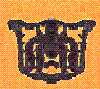







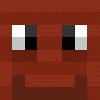

Comments