
So earlier today I saw that  Waimbert had submitted an awesome sketch of my character Flair, in a ready to rumble kind of pose XD
Waimbert had submitted an awesome sketch of my character Flair, in a ready to rumble kind of pose XD
http://www.furaffinity.net/view/6538610
I asked if I could submit the art to my gallery too and he said yes...so I decided to do a one up on just submitting the sketch X3 I'm sure his final version will look better then this but I just had to give it a try :3
The burn tool still manages to confuse me at every turn but I think I'm slowly starting to get the hang of it's multiple options.
Thanks again for the awesome sketch Waimbert, and hope I managed to do it at least a little justice :D
Feel free to comment ^^
 Waimbert had submitted an awesome sketch of my character Flair, in a ready to rumble kind of pose XD
Waimbert had submitted an awesome sketch of my character Flair, in a ready to rumble kind of pose XDhttp://www.furaffinity.net/view/6538610
I asked if I could submit the art to my gallery too and he said yes...so I decided to do a one up on just submitting the sketch X3 I'm sure his final version will look better then this but I just had to give it a try :3
The burn tool still manages to confuse me at every turn but I think I'm slowly starting to get the hang of it's multiple options.
Thanks again for the awesome sketch Waimbert, and hope I managed to do it at least a little justice :D
Feel free to comment ^^
Category All / All
Species Unspecified / Any
Size 900 x 1185px
File Size 777.2 kB
Well not this time, Flair will be fighting a character created by user DNAmadness named Mariko. She the muscle wolf girl who appeared in the background in that fanart I made for GB birthday. http://www.furaffinity.net/view/6245520/
Awesome as always GB, I love the shading you apply on Flair in this artwork. I am just so amaze how fast you can upload these finished works of artwork, while it takes me day to finished mines. I need to try to learn how to use the burn tool if I can make artwork that looks as good as yours.
Actually it usually takes me two nights to make an art usually at minimum, one night to sketch and scan, the other night to ink and color :D
Plus haven't had a chance to color one of your cool outlines in a while so it was fun to do :3
I'd say your work in general looks better then mine too XD
Plus haven't had a chance to color one of your cool outlines in a while so it was fun to do :3
I'd say your work in general looks better then mine too XD
Would be fun to see X3
From what I can tell, the burn tool has three modes: Highlights, Midtones and Shadows. Depending on the color you're trying to shade, you'll want to use one of those three, while the other two options just won't look right on it. Some of them won't even do anything if you try to use it too, it just depends on which of the three options you're on.
I think you have to burn directly on the color so I end up duplicating the layer for it but I'm not entirely sure. You want it set to 5 or so in power too, so that you go over the area multiple times to get it darker as the shading gets darker. It's a lot more control to how you want it to look compared to how I used to do it for sure.
From what I can tell, the burn tool has three modes: Highlights, Midtones and Shadows. Depending on the color you're trying to shade, you'll want to use one of those three, while the other two options just won't look right on it. Some of them won't even do anything if you try to use it too, it just depends on which of the three options you're on.
I think you have to burn directly on the color so I end up duplicating the layer for it but I'm not entirely sure. You want it set to 5 or so in power too, so that you go over the area multiple times to get it darker as the shading gets darker. It's a lot more control to how you want it to look compared to how I used to do it for sure.

 FA+
FA+







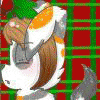





Comments