
EDIT: I'm an idiot. XD Forgot to link to it. http://www.artonis.com/dragoncraftwip4.zip
Another day, another update.
Massive improvements!
Now with shadows, grass and snow.
Next on my list is fake ambient occlusion, then it will pretty much look exactly like minecraft.
The only problem right now is that I have to write some code that smooths input with the framerate properly.
In fact, if you replace the terrain.png with any of the terrain.pngs from any minecraft texturepack, it should work, as long as they have the same size.
And again:
There is three exe files in there, one is ConfigWin.exe, which you should use to set it up for your monitor and graphics. Note that it will always use OpenGL for 3D, no matter which you select.
Then there is two files for the engine:
Dragoncraft_Stream.exe
This version of the engine has a fast start, but streams the "voxel" noise data while you walk around. This has the effect that when you enter an area for the first time, it will load slow, but fast when you return to it.
Dragoncraft_Precalc.exe
This one does the "voxel" noise calculation fully at the beginning, so it takes a while to start. I improved the speed a lot, though, and the same map size as the stream version only takes about 3 minutes on my computer.
Both create a new world every time you select "New Game".
Bug reports and impressions are welcome. Critique... Well, it's very early, so there isn't much to say.
You might want to force anti-aliasing and anisotropic filtering in your graphics card control panel, since the game doesn't have any settings for that yet.
Another day, another update.
Massive improvements!
Now with shadows, grass and snow.
Next on my list is fake ambient occlusion, then it will pretty much look exactly like minecraft.
The only problem right now is that I have to write some code that smooths input with the framerate properly.
In fact, if you replace the terrain.png with any of the terrain.pngs from any minecraft texturepack, it should work, as long as they have the same size.
And again:
There is three exe files in there, one is ConfigWin.exe, which you should use to set it up for your monitor and graphics. Note that it will always use OpenGL for 3D, no matter which you select.
Then there is two files for the engine:
Dragoncraft_Stream.exe
This version of the engine has a fast start, but streams the "voxel" noise data while you walk around. This has the effect that when you enter an area for the first time, it will load slow, but fast when you return to it.
Dragoncraft_Precalc.exe
This one does the "voxel" noise calculation fully at the beginning, so it takes a while to start. I improved the speed a lot, though, and the same map size as the stream version only takes about 3 minutes on my computer.
Both create a new world every time you select "New Game".
Bug reports and impressions are welcome. Critique... Well, it's very early, so there isn't much to say.
You might want to force anti-aliasing and anisotropic filtering in your graphics card control panel, since the game doesn't have any settings for that yet.
Category Screenshots / Fantasy
Species Unspecified / Any
Size 1280 x 768px
File Size 410.6 kB
It's funny how people are either really encouraging about this project or really dismissive.
You should make it Gryphoncraft instead. Gryphons would appreciate it. We don't get the video game loves that dragons do so we couldn't afford to be all "Meh Minecraft." It would be more like "OMFG I am going to make the most boss aerie EVER".
You should make it Gryphoncraft instead. Gryphons would appreciate it. We don't get the video game loves that dragons do so we couldn't afford to be all "Meh Minecraft." It would be more like "OMFG I am going to make the most boss aerie EVER".
Alright! Thank you. From the last WIP, it was hard to tell you any bugs/glitches I could find as I didn't really spend a whole lot of time noclipping the universe to find any crashes, or understand entirely why they would happen. Ahem. (Totally not a game design sorta dude.)
But, I will say, if its possible, you should deffinately utilize some sort of tilting option for flight, assuming you'll put it into the game itself. No clip't my sight behind me as if I snapped my neck back and I was still flying in the direction of my vision. It was confusing, but interesting. Perhaps, to compare it to the R(ight)/L(eft) buttons on a console controller, perhaps lshift and rshift, would make your character/model turn rightside up or upside down? I guess. IDK. Just throwing out suggestions.
But, I will say, if its possible, you should deffinately utilize some sort of tilting option for flight, assuming you'll put it into the game itself. No clip't my sight behind me as if I snapped my neck back and I was still flying in the direction of my vision. It was confusing, but interesting. Perhaps, to compare it to the R(ight)/L(eft) buttons on a console controller, perhaps lshift and rshift, would make your character/model turn rightside up or upside down? I guess. IDK. Just throwing out suggestions.
There really isn't anything but the terrain engine in there right now. And yeah, once things get going properly, there'll be more advanced modes of movement.
Right now I'm just trying to see how well it runs on systems in the wild, if there appear to be any glaring incompatibilities and unexpected crashes.
The shouldn't be any bugs in there right now, though, you could fly anywhere in the world and look at anything from any angle, you probably won't provoke a crash. In its current state it should be pretty rock-solid.
Eventually of course I'll add collision detection and lock the camera inside the world boundary, then there'll be no more noclipping. ;)
Right now I'm just trying to see how well it runs on systems in the wild, if there appear to be any glaring incompatibilities and unexpected crashes.
The shouldn't be any bugs in there right now, though, you could fly anywhere in the world and look at anything from any angle, you probably won't provoke a crash. In its current state it should be pretty rock-solid.
Eventually of course I'll add collision detection and lock the camera inside the world boundary, then there'll be no more noclipping. ;)
Pretty crazy stuff you know adding all that ambient occlusion but one question that awaites...... and yup I know you sick minded people were thinking it..... WHERE DO YOU BUY THE PORN?
Haha but all in all I always loved the shadow rendor of ambient occlusion it's always fun even in a rendoring program such as maya to see the out come of it and hope the faken bake works out for you!
Oh and btw I'm Ion -points to his name-.
Haha but all in all I always loved the shadow rendor of ambient occlusion it's always fun even in a rendoring program such as maya to see the out come of it and hope the faken bake works out for you!
Oh and btw I'm Ion -points to his name-.
Have you considered implementing a lighting model closer to radiosity lighting? I've always wondered how that would look in Minecraft (and affect gameplay). I think it would be a bit simpler than usual to implement in an ortho grid world, especially if you limited the ray casting distence and special-cased direct sunlight. It would be a lot of computation at worldgen time, but the mostly-static nature of the world should keep the on-the-fly costs down.
Nice work, it's really cool to see this grow so fast!
Nice work, it's really cool to see this grow so fast!
I think it was just be neat to add a bunch of graphical functions heck imagine a minecraft with normal mapping and steep paralex mapping it would be a fun test to see how amazing you can make a block game look but I guess getting that deep into graphics you'd deffenitly want shaders. Hmmm so much programming!

 FA+
FA+












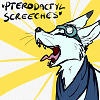
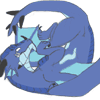





Comments