
A few people have asked me my pen settings so thought I might as well post this for you guys.
On the left is the pen I usually use. I use it for both sketching and inking.
Sometimes though, I need to change pens, no real reason, it's just that sometimes something new gets you creative again when you're blocked. In which case, I use the right. They're both similar but this one has a lot less sensitivity on it which can be easier to control. I rarely use this one but thought I may as well add it. Mostly I use it for sketching.
On the left is the pen I usually use. I use it for both sketching and inking.
Sometimes though, I need to change pens, no real reason, it's just that sometimes something new gets you creative again when you're blocked. In which case, I use the right. They're both similar but this one has a lot less sensitivity on it which can be easier to control. I rarely use this one but thought I may as well add it. Mostly I use it for sketching.
Category All / All
Species Unspecified / Any
Size 513 x 501px
File Size 37.4 kB
I almost always start at 3000x3000, then cut that as needed. These types of sketches are done at 1817x3000: http://www.furaffinity.net/view/6959615
Min Density and Max Density are grayed out unless you've checked "Pressure: Density" to make the stylus pressure govern the brush density. This just means whether the paint you're laying down will totally cover whatever is already there (100%) or whether it will be totally invisible (0%, not very useful) or somewhere in between. Setting Min Density to 50% would mean that even the lightest touch of the stylus will still give the paint at least 50% density. Setting Max Density to 75% would mean that you will never get more than 75% density no matter how hard you press. With "Pressure: Density" turned off, you just get whatever density is set by the Density setting above; here it's set to 100% in both examples.

 FA+
FA+














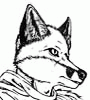
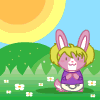

Comments