
THIS is a STEREOSCOPIC IMAGE. An image where you can veiw the image in 3D, the only thing you have to do is cross your eyes. cross your eyes untill the image makes an image in the middle, it helps if you move back so u dont have to cross your eyes so much. Focus on the image in the middle, not the other 2 on the outside. Focus on the middle on and u should see the 3d wolf!
If you still cant do it heres a tutorial!
http://www.digital-photography-tips.....d-trainer.html
Art is mine
If you still cant do it heres a tutorial!
http://www.digital-photography-tips.....d-trainer.html
Art is mine
Category Artwork (Traditional) / General Furry Art
Species Vulpine (Other)
Size 1280 x 1041px
File Size 239.3 kB
Nope, you have to do it yourself! It takes a while to get your head round it. but basiclly you speperate the image into the different parts you want to come forward, on the second image. Thenon only 1 image, i moved the pieces right and up. using the arrow keys you move them 1 pixel at a time.
The closer the part you want to a appear, like the head and paw in this case, i moved them 6 or 7 pixels, up, the right. the further back ones i only moved 2 or 3 pixels up and right.
you build the picture up in layers, and move them more each time. Here is where i learnt it... http://psd.tutsplus.com/tutorials/t.....image-viewing/
The closer the part you want to a appear, like the head and paw in this case, i moved them 6 or 7 pixels, up, the right. the further back ones i only moved 2 or 3 pixels up and right.
you build the picture up in layers, and move them more each time. Here is where i learnt it... http://psd.tutsplus.com/tutorials/t.....image-viewing/
Wasn't that hard, actually, I did it right in Photoshop. I just took the two images and split them into layers, made the left side cyan and the right side red, then set the layers to "multiply" so that they overlap when you put them on top of each other. Verified it with my 3D glasses :>

 FA+
FA+















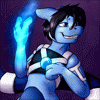



Comments