
Flash submissions are emulated via Ruffle. Ruffle is currently in development and compatibility is not guaranteed. Click here for more info.
Wha?... (First Flash Attempt)
I know I know.... its not anything fancy, just a simple blinking animation... but I was up til SEVEN O' FRIGGIN' CLOCK IN THE MORNING trying to get this to work. So screw it, I'm gonna damn well upload it!
Now... if someone could please tell me how to make this into a good quality icon, I would be very happy ^ ^;
Now... if someone could please tell me how to make this into a good quality icon, I would be very happy ^ ^;
Category Flash / All
Species Bear (Other)
Size 800 x 800px
File Size 882.4 kB
My knowledge of flash is coming from a combined semi-understanding of both 8 and CS3, and I'm incredibly rusty, so bear with me here.
In the "File" menu, you should see an option called "Publish" and "Publish Settings" or something like that. Choose the settings one.
When the dialog box pops up, find the GIF tab at the top. If there isn't one, you might have to play around in the box a bit to bring it up. Once the tab is there, you can select that tab, and configure the program to produce a GIF file when you "Publish" the animation. You can deselect all the other tabs, since you won't be needing them (If possible).
As for the size, I'm thinking you can control it there in the dialogue box. If not, let me know. But as for the patchy colors, there should be a "Color Threshold" slider or SOMETHING there that has to do with pixel diffusion or dithering. If you increase the count of that slider up to about 300, it should solve your sloppy color output. I think.
Damn its been too long. Just try it and tell me what happens.
In the "File" menu, you should see an option called "Publish" and "Publish Settings" or something like that. Choose the settings one.
When the dialog box pops up, find the GIF tab at the top. If there isn't one, you might have to play around in the box a bit to bring it up. Once the tab is there, you can select that tab, and configure the program to produce a GIF file when you "Publish" the animation. You can deselect all the other tabs, since you won't be needing them (If possible).
As for the size, I'm thinking you can control it there in the dialogue box. If not, let me know. But as for the patchy colors, there should be a "Color Threshold" slider or SOMETHING there that has to do with pixel diffusion or dithering. If you increase the count of that slider up to about 300, it should solve your sloppy color output. I think.
Damn its been too long. Just try it and tell me what happens.

 FA+
FA+

















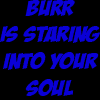















Comments