
Finished July 27, 2011
First picture I did for myself using some of the realism techniques I had been learning through my job. This is Tango, a quarter horse x arabian gelding that belonged to one of the ladies on a horse forum I frequent. Always thought he was a gorgeous horse and she gave me permission to paint him.
Anyways, I was working hard to recreate a George Stubbs feel to this image. I can see some harder lines in the anatomy that should be more fleshed out, and the tail feels to "chunky" to me. But overall I am extremely please with how this came out. And I think I should do some more in this style but with my own characters.
First picture I did for myself using some of the realism techniques I had been learning through my job. This is Tango, a quarter horse x arabian gelding that belonged to one of the ladies on a horse forum I frequent. Always thought he was a gorgeous horse and she gave me permission to paint him.
Anyways, I was working hard to recreate a George Stubbs feel to this image. I can see some harder lines in the anatomy that should be more fleshed out, and the tail feels to "chunky" to me. But overall I am extremely please with how this came out. And I think I should do some more in this style but with my own characters.
Category Artwork (Digital) / Animal related (non-anthro)
Species Horse
Size 1000 x 800px
File Size 152 kB
:) Thank you so much!
Well the biggest thing I learned was to start my image in black and white. So I start with a gray base, and the start building more and more layers of highlights on top of the grey. I usually use a soft brush to block in the muscle shapes and then begin to add brighter highlights on top of that.
Then I add color on top and set the layer style to "color" or a similar setting so the muscle shapes show through the color.
There is a video here: http://www.livestream.com/plaguedog.....8-465876b23728
of another picture I did in this style. It's not the greats quality and it's sped up to fit 12 hours into 30 minutes but It shows start to finish how I make a creature. :)
Well the biggest thing I learned was to start my image in black and white. So I start with a gray base, and the start building more and more layers of highlights on top of the grey. I usually use a soft brush to block in the muscle shapes and then begin to add brighter highlights on top of that.
Then I add color on top and set the layer style to "color" or a similar setting so the muscle shapes show through the color.
There is a video here: http://www.livestream.com/plaguedog.....8-465876b23728
of another picture I did in this style. It's not the greats quality and it's sped up to fit 12 hours into 30 minutes but It shows start to finish how I make a creature. :)
Ah Thank you again! :) I really end up doing a lot of layers of color to get the affect I want.
I think for this there was a base brown layer, and then a few layers of darker brown on the shoulders and back, and lighter yellows overlayed on the flanks and belly. I think I adjusted the colors with Hue/Saturation as well.
I think for this there was a base brown layer, and then a few layers of darker brown on the shoulders and back, and lighter yellows overlayed on the flanks and belly. I think I adjusted the colors with Hue/Saturation as well.

 FA+
FA+









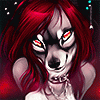


Comments