
I needed to chill out so I did a simple picture in stream and used the chance to practice with glow and lighting
Category All / All
Species Unspecified / Any
Size 632 x 700px
File Size 200.6 kB
Kay so I started with the two layers that would make up the fireflies. The large orange colored circles, and the slightly smaller yellow circles. So your layers would look like this
>>Yellow circles
>>orange circles
For the orange colored circles I copied the layer so there were two.
>>>Yellow circles
>>>orange circles(copy)
>>>orange circles
So for the first orange layer I set it to luminosity, which you do by going to the drop down box above the preserve opacity check box
After that I took the blur tool and blurred out the edges quite a bit.
>>>Yellow circles
>>>orange circles
>>>orange circles (lumi)
the next orange layer I set to "lumi and shade" to give it a bit more color depth and blurred the edges though not as much as before.
Next I copied the yellow layer so now you have.
>>>yellow copy
>>>yellow
>>>orange (lumi/shade)
>>>orange(lumi)
The first yellow was a lumi/shade layer and you blur the edges to give more color depth. the last yellow is a lumi layer and you only blur slightly so the edges are softer but it still looks like a pinpoint of light.
So that's it. For glow effects just play with layers and lumi, shade, overlay, and multiply stuff to find the style you like.
>>Yellow circles
>>orange circles
For the orange colored circles I copied the layer so there were two.
>>>Yellow circles
>>>orange circles(copy)
>>>orange circles
So for the first orange layer I set it to luminosity, which you do by going to the drop down box above the preserve opacity check box
After that I took the blur tool and blurred out the edges quite a bit.
>>>Yellow circles
>>>orange circles
>>>orange circles (lumi)
the next orange layer I set to "lumi and shade" to give it a bit more color depth and blurred the edges though not as much as before.
Next I copied the yellow layer so now you have.
>>>yellow copy
>>>yellow
>>>orange (lumi/shade)
>>>orange(lumi)
The first yellow was a lumi/shade layer and you blur the edges to give more color depth. the last yellow is a lumi layer and you only blur slightly so the edges are softer but it still looks like a pinpoint of light.
So that's it. For glow effects just play with layers and lumi, shade, overlay, and multiply stuff to find the style you like.

 FA+
FA+








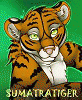











Comments