
Flash submissions are emulated via Ruffle. Ruffle is currently in development and compatibility is not guaranteed. Click here for more info.
Macro Renamon in parking lot (Blender motion tracking)
For higher quality version, go here: http://www.youtube.com/watch?v=HGyQj2OsZWo I'm sorry for the lack of a pause function, as this was converted straight to a video without interaction.
More motion tracking goodness. I shot this video in the parking lot of a mall, and used a free Renamon model for the 3D part. Isn't she a sweetie ^^;
The scene took approximately two days to create. Final render time was less than an hour. Model by Slime_Demon_Kishin, http://www.furaffinity.net/view/7706382/ Blender is Free Open-Source Software and you should really try it if you're into 3D modelling, http://www.blender.org/
More motion tracking goodness. I shot this video in the parking lot of a mall, and used a free Renamon model for the 3D part. Isn't she a sweetie ^^;
The scene took approximately two days to create. Final render time was less than an hour. Model by Slime_Demon_Kishin, http://www.furaffinity.net/view/7706382/ Blender is Free Open-Source Software and you should really try it if you're into 3D modelling, http://www.blender.org/
Category Flash / General Furry Art
Species Digimon
Size 720 x 576px
File Size 9.8 MB
It's not as hard as it might seem... quite easy to learn really. I've been working with Blender for a long while (free and open-source software) and over the time learned how most of its functions work. The secret is video tutorials. The latest version has a well sorted interface, and learning it with the help of some tutorials is very easy if someone has the patience and will to do so.
If you don't plan to model yourself (I'm still not good at that part either), you can get a license compatible model like I did here. Then after learning the basics of moving around the 3D view, you just need to learn how to pose and animate the armature, which is very easy. Then in the case of camera tracking, there's also a tutorial for that... you basically track some points in the video and the Blender camera moves in sync to match the 3D angle to the video. Let me know if you need or want more help with Blender.
If you don't plan to model yourself (I'm still not good at that part either), you can get a license compatible model like I did here. Then after learning the basics of moving around the 3D view, you just need to learn how to pose and animate the armature, which is very easy. Then in the case of camera tracking, there's also a tutorial for that... you basically track some points in the video and the Blender camera moves in sync to match the 3D angle to the video. Let me know if you need or want more help with Blender.
http://www.youtube.com/user/EeveeLunice/videos
Here's MY Youtube channel, please comment(PLEASE Comment ),like, subscribe,fave,and tell me what I could of done better, what you liked, or just comment! LP in progress: Crash Twinsanity (on Hold).P.S. I use a video camera, no capture card :(
Here's MY Youtube channel, please comment(PLEASE Comment ),like, subscribe,fave,and tell me what I could of done better, what you liked, or just comment! LP in progress: Crash Twinsanity (on Hold).P.S. I use a video camera, no capture card :(
http://chng.it/CXthWS6D If you think we can get more official Renamon from Badai and Toei one day, please support this petition

 FA+
FA+
















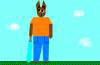




Comments