
>Spend 14 hours working on a digital painting
>Finish all final edits in Photoshop
>Shrink pic down for internet
>Post pic in gallery
>Pic is autosaved in 72 dpi
>Can't revert to high-rez for printing and sale
>MY MOTHERFUCKING FACE WHEN
(No, that's not me, I just wanted to draw a silly rage face, lol. Although that series of events DID happen.)
>Finish all final edits in Photoshop
>Shrink pic down for internet
>Post pic in gallery
>Pic is autosaved in 72 dpi
>Can't revert to high-rez for printing and sale
>MY MOTHERFUCKING FACE WHEN
(No, that's not me, I just wanted to draw a silly rage face, lol. Although that series of events DID happen.)
Category All / All
Species Unspecified / Any
Size 544 x 576px
File Size 198.1 kB
FFFUUUUUUUUUUUUUUUUUUUUUUUUUUUUUUUUUUUUUUUUUUUUUUU
REAL LIFE RAGE http://www.youtube.com/watch?v=Sqh-_2LhXBk
FFUUUUUUUUUUUUUUUUUUUUUUUUUUUUUUUUUUUUUUUUUUUUUU
REAL LIFE RAGE http://www.youtube.com/watch?v=Sqh-_2LhXBk
FFUUUUUUUUUUUUUUUUUUUUUUUUUUUUUUUUUUUUUUUUUUUUUU
i hope you won't mind me making this a spray in TF2 hehehehehe this is so perfect for the shit i pull in game. But yeah i know exactly how that is......once made a lovely 300DPI render in 3D and it got reduced to 75DPI then became corrupted.......IT TOOK MY COMPUTER 2 DAYS TO DO THAT RENDER!!!
FUUUUUUUUUUUUUUUUUUUUUUUUU-!
I don't know if you know, but in the CS5 (and I believe CS4) "Save to web" dialogue, you change the size of the output file, without modifying the original filesize at all. It's one of the features over CS3 that I REALLY like. For FA I just slap "1280" on the longest side and let it do the rest
It's in the bottom right of the dialogue box, btw.
I don't know if you know, but in the CS5 (and I believe CS4) "Save to web" dialogue, you change the size of the output file, without modifying the original filesize at all. It's one of the features over CS3 that I REALLY like. For FA I just slap "1280" on the longest side and let it do the rest
It's in the bottom right of the dialogue box, btw.

 FA+
FA+















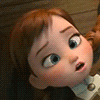


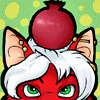












Comments