
Or as like to call it: "Proof that  legionbeast is not an artist."
legionbeast is not an artist."
Well, roymccloud wanted to see the best of my abilities. Told me to make something complex and do everything I could to it.
roymccloud wanted to see the best of my abilities. Told me to make something complex and do everything I could to it.
... With this, I hit my brick wall.
I got the pose right, the idea right...
But Lucky's face looks like a chimp and those look like wierdly strung up carpets, not really trees.
However, learning a few tricks from watching Roy draw (he didn't teach me directly) I learned how to make the green floor look kinda like grass.
... Catty looks wonderful, actually.
Yes, her large boa isn't in the shot, I was NOT gonna include that, so it is JUST out of frame.
Well, there you have it folks.
This is why I am NOT an artist...
I prefer to write XD.
 legionbeast is not an artist."
legionbeast is not an artist."Well,
 roymccloud wanted to see the best of my abilities. Told me to make something complex and do everything I could to it.
roymccloud wanted to see the best of my abilities. Told me to make something complex and do everything I could to it.... With this, I hit my brick wall.
I got the pose right, the idea right...
But Lucky's face looks like a chimp and those look like wierdly strung up carpets, not really trees.
However, learning a few tricks from watching Roy draw (he didn't teach me directly) I learned how to make the green floor look kinda like grass.
... Catty looks wonderful, actually.
Yes, her large boa isn't in the shot, I was NOT gonna include that, so it is JUST out of frame.
Well, there you have it folks.
This is why I am NOT an artist...
I prefer to write XD.
Category All / Pokemon
Species Unspecified / Any
Size 1183 x 846px
File Size 35 kB
you kidding me?!
This is very good for an MS Paint beginner! Most people can't even finish drawing a good stick person or a face, something that would take maybe...30 minutes or less to do. Heck, they wouldn't even know how to operate it! You know how to work it, make something nice, AND save/submit it onto here! That's more than...almost every body who uses MS Paint! You should be impressed! or...proud...whichever you feel is appropriate!
This is very good for an MS Paint beginner! Most people can't even finish drawing a good stick person or a face, something that would take maybe...30 minutes or less to do. Heck, they wouldn't even know how to operate it! You know how to work it, make something nice, AND save/submit it onto here! That's more than...almost every body who uses MS Paint! You should be impressed! or...proud...whichever you feel is appropriate!
and (hopefuly) it's a good, honest effort in which you tried to the best of your abilities. Doing this in three hours is very good... i have things i've been working on for years and they're still not finished! This. is better than what I have!
all i can say is...keep going! the only thing you can do is try to improve in any shape, form, or fashion! is their a zoom tool in there?
all i can say is...keep going! the only thing you can do is try to improve in any shape, form, or fashion! is their a zoom tool in there?
wait...
3 HOURS?!
Damn your good! doing this. in 3 hours?! wow.......that...is impressive! all my work is tiny(doesn't use the full screen,only a small corner), but have good detail...your work is full screen (which is harder) which has hard to see lines, and takes a lot of effort to use!
you sir...have skill! And I've seen skill!
3 HOURS?!
Damn your good! doing this. in 3 hours?! wow.......that...is impressive! all my work is tiny(doesn't use the full screen,only a small corner), but have good detail...your work is full screen (which is harder) which has hard to see lines, and takes a lot of effort to use!
you sir...have skill! And I've seen skill!
hhhmmm....
normally I use the pencil tool+magnify tool+grid for my details....but like I said, my pictures are small. they would be useful, especially since the magnify tool lets you zoom to 8× letting you see the pixels themselves and alous for very small detail (since your using full screen). for shading, I would probably use an oval tool(or circle/ rectangle), eraser, grid, line, and pencil + zoom where needed.
for grid, press Ctlr g.
normally I use the pencil tool+magnify tool+grid for my details....but like I said, my pictures are small. they would be useful, especially since the magnify tool lets you zoom to 8× letting you see the pixels themselves and alous for very small detail (since your using full screen). for shading, I would probably use an oval tool(or circle/ rectangle), eraser, grid, line, and pencil + zoom where needed.
for grid, press Ctlr g.

 FA+
FA+






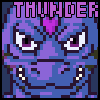




Comments