
So since people have been asking, I did one.
I am terrible at explaining, but try to follow:
Info:
Any art program, default round brush. (Krita, Gimp, Sai... etc.)
1. Sketch the character and flat colour it. 2 layers: lineart, colour.
2. Do basic shading and stuff (recommend to use water & blur tools on this). 4 layers now: overlay tones, shading, lineart, colour.
3. Merge all layers. Add fur shapes with darker tones. Long fur tends to gather into tufts and is messy, follow the fur direction and how the fur would act in different positions. I can't teach you how fur acts, look at real life animals for that and study. Short fur doesn't gather into tufts as easily.
4. Add lighter tones and a little messyness inside each fur tuft. 1 layer.
5. Add more details and depth to shades, clean edges with background's colour brush, not eraser. Add single furs around. 1 layer.
6. More details etc.. Also check that the original colours have stayed how they should look on the character. Use eye and not codes to see if colours are correct. 1 layer.
And done. Sometimes I use textures with overlay on pictures to make them look cool.
Here's some drawings I've used this technique on:
http://www.furaffinity.net/view/8257561/ (short & long fur, feline)
http://www.furaffinity.net/view/8234631/ (long fur, canine)
http://www.furaffinity.net/view/8227443/ (short & medium lenght fur, feline)
http://www.furaffinity.net/view/8134664/ (short fur, feline)
http://www.furaffinity.net/view/8127177/ (short & long fur, feline)
http://www.furaffinity.net/view/8124934/ (medium lenght fur, generic)
I am terrible at explaining, but try to follow:
Info:
Any art program, default round brush. (Krita, Gimp, Sai... etc.)
1. Sketch the character and flat colour it. 2 layers: lineart, colour.
2. Do basic shading and stuff (recommend to use water & blur tools on this). 4 layers now: overlay tones, shading, lineart, colour.
3. Merge all layers. Add fur shapes with darker tones. Long fur tends to gather into tufts and is messy, follow the fur direction and how the fur would act in different positions. I can't teach you how fur acts, look at real life animals for that and study. Short fur doesn't gather into tufts as easily.
4. Add lighter tones and a little messyness inside each fur tuft. 1 layer.
5. Add more details and depth to shades, clean edges with background's colour brush, not eraser. Add single furs around. 1 layer.
6. More details etc.. Also check that the original colours have stayed how they should look on the character. Use eye and not codes to see if colours are correct. 1 layer.
And done. Sometimes I use textures with overlay on pictures to make them look cool.
Here's some drawings I've used this technique on:
http://www.furaffinity.net/view/8257561/ (short & long fur, feline)
http://www.furaffinity.net/view/8234631/ (long fur, canine)
http://www.furaffinity.net/view/8227443/ (short & medium lenght fur, feline)
http://www.furaffinity.net/view/8134664/ (short fur, feline)
http://www.furaffinity.net/view/8127177/ (short & long fur, feline)
http://www.furaffinity.net/view/8124934/ (medium lenght fur, generic)
Category Artwork (Digital) / Tutorials
Species Unspecified / Any
Size 1280 x 875px
File Size 752.2 kB
Oh, sorry... feel the need to clarify...
Each layer, for me, is all one colour... and then I 'paint' the layer mask (or alpha channel, if you prefer) where it should be that colour.
Works the same for me no matter the size of the picture.
Then again, as I'm used to working in GIMP with a mouse, I'm pretty much limited in my artistic execution.
Had I got a tablet, I'm sure your way would work easier then, as I've seen many other artist use only a few layers. ^,^''
Each layer, for me, is all one colour... and then I 'paint' the layer mask (or alpha channel, if you prefer) where it should be that colour.
Works the same for me no matter the size of the picture.
Then again, as I'm used to working in GIMP with a mouse, I'm pretty much limited in my artistic execution.
Had I got a tablet, I'm sure your way would work easier then, as I've seen many other artist use only a few layers. ^,^''
Well, I'm a bit simple when it comes to layers, I can hardly understand them because I grew up with traditional art. I only use more layers when I need partial hue changes to the overall picture x3
I kinda view digital painting as if I was doing an oil painting - just faster process since I don't need to wait for stuff to dry (works well with my impatient soul)
But yep, tablet helps alot. If I didn't have one I'd be working traditionally.
I kinda view digital painting as if I was doing an oil painting - just faster process since I don't need to wait for stuff to dry (works well with my impatient soul)
But yep, tablet helps alot. If I didn't have one I'd be working traditionally.
I wish I could see what you mean by (recommend to use water & blur tools on this). 4 layers now: overlay tones, shading, lineart, colour.
where do you need overlays? what color for them? Shading too, is that just another multiply layer? Not trying to give you grief, I just wanna understand since I'm still kinda new using sai! :D
where do you need overlays? what color for them? Shading too, is that just another multiply layer? Not trying to give you grief, I just wanna understand since I'm still kinda new using sai! :D

 FA+
FA+




![Stars [COLLAB]](http://t.furaffinity.net/8257561@200-1340491905.jpg)

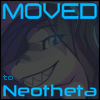





















Comments