
Flash submissions are emulated via Ruffle. Ruffle is currently in development and compatibility is not guaranteed. Click here for more info.
Kid Keys title intro (Flash Animation)
I've been working on getting some old animation work assembled for portfolio purposes and finally got this processed out. I animated this back in 1999 or 2000 for a children's typing tutor project called "Kid Keys 2.0". The hardware requirements to play the game back then called for a 640x480 monitor with 256 colors, a Pentium 90 or faster, 16MB ram (32MB recommended!) and a 4X cd-rom. Now you can watch the video in a quick downloading Flash video sequence straight from the internet. Progress!
Category Flash / Miscellaneous
Species Dragon (Other)
Size 640 x 480px
File Size 877.3 kB
Thanks. It is what it is, and part of the curious trivia is I actually did the lipsynch to the audio engineer's temporary track before the actual voice artist was brought in at the end to make the final dub. I've reconstructed the piece as best I could without any of the original exposure sheet numbers and it's preeeetty good... not great, but close enough.
This was done on an in-house software package called "Spritemaker". Spiritually the software was very much built in the same mold as Deluxe Paint and Disney's Animation Studio for the Commodore Amiga, but with extra functionality built in for animation layers and export processing. These animations needed to play back on relatively modest hardware even by 1999 standards and so there was a lot of fiddling that needed to be done on this animation to export out all the frames into a combined bitmap that had as little empty space as possible in order to reduce the memory footprint of the sprite. I was particularly happy that I was able to get this much animation in a character this size and still have it work comfortably on a lowly 486 processor.
Yep. 640x480 was the default resolution of the game, so that's it. I could potentially render the flash animation out at a higher resolution, but that would probably mess up the pure pixel presentation. If you do download the animation then you can maximize it to whatever your monitor is set for.
Hah! It's been so long since Torrance that I forget some of the day to day things, but oh yeah, there's a lot of fondness for that time period. It still surprises me to think of how many times we went out to Claim Jumper for lunch back then. The flush of having an income greater than my needs required!
I can't remember either what you stole, but the fun was in the reaction. :)
I'm sure I've still got Spritemaker on my old cd burn backups... I've honestly haven't tried running it in years and I wonder if it would operate in a 64 bit environment? The only reason I'm able to reconstruct this animation and some others is that I started the archive process back in the KA days...
I can't remember either what you stole, but the fun was in the reaction. :)
I'm sure I've still got Spritemaker on my old cd burn backups... I've honestly haven't tried running it in years and I wonder if it would operate in a 64 bit environment? The only reason I'm able to reconstruct this animation and some others is that I started the archive process back in the KA days...
Well... there were definitely castle friends in the game, but none of them were really characters with personality, and I don't remember at all if there was a king or queen, just knights and peasants. Sooo... maybe the dragon was king? Sure, why not? Long live the king!
Thank you! I was hugely inspired by the Lucasarts and Sierra adventure games and so it was a great delight for me to do some honest character animation in that style. This piece and the other I uploaded are about the only examples of full animation that I got to do, -the majority of the other work was traditional sprite animations where the character does a run cycle that merges into a jump state, an idle state, a "hit" state, etc. I enjoyed it no matter what it was, but it was particularly nice to do this type of thing when I had the chance.
Unfortunately pausing and rewinding Flash animations requires a knowledge of programming and actionscript language that I don't possess. Sorry about that. If you right click on the animation however you can select the "play" option which acts like a pause button if the animation is already playing. It's not precise, but it's at least something.
If I remember right the art director came up with the original treatment for the dragon but gave me as much freedom as I wanted to finesse the character into the look you see here. He was always an orange dragon with butterfly wings from the start and maybe even had that hairstyle too though possibly not, -I was the one who settled the design into these proportions and leg arrangement.
If you'd like to see individual frames you can also look at this picture: http://www.furaffinity.net/view/5288335/
Unfortunately I can't change the volume. However you should be able to make adjustments to sound levels that your computer outputs. If you're running a Windows based computer then you should be able to see a little speaker icon on the bottom right of your task bar. This icon will allow you to control the audio settings of your computer.
If you'd like to see individual frames you can also look at this picture: http://www.furaffinity.net/view/5288335/
Unfortunately I can't change the volume. However you should be able to make adjustments to sound levels that your computer outputs. If you're running a Windows based computer then you should be able to see a little speaker icon on the bottom right of your task bar. This icon will allow you to control the audio settings of your computer.

 FA+
FA+

















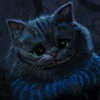
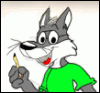






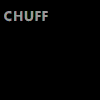


Comments