
well.. I'm a wolf.. that means I don't know a dick about computers.. that means.. I need your help about which way should the airflow from the fan on the motherboard go.
the story goes like this, wolf takes computer parts out, wolf clean the dists, wolf don't know which way / how to place the parts back in.
refer to my extremely detailed diagrams that I've drawn above, should the fan sucks the air from the outside (a) , or should the fan blow hot air from the cpu (b)
[updated image for clarity]
the story goes like this, wolf takes computer parts out, wolf clean the dists, wolf don't know which way / how to place the parts back in.
refer to my extremely detailed diagrams that I've drawn above, should the fan sucks the air from the outside (a) , or should the fan blow hot air from the cpu (b)
[updated image for clarity]
Category All / Miscellaneous
Species Wolf
Size 881 x 515px
File Size 93.5 kB
Listed in Folders
It's great advice, as it is the correct option of the two. Make sure that every screw you use to install parts with tightens with a leftward turn. If it doesn't work, press harder.
Also helps to spray about half a can of graphite into all the fans so they spin even faster!
If your computer doesn't turn on, lick your thumb and rub it against the contacts on the power supply. A small shock will let you know if it's working.
Also helps to spray about half a can of graphite into all the fans so they spin even faster!
If your computer doesn't turn on, lick your thumb and rub it against the contacts on the power supply. A small shock will let you know if it's working.
Funnily enough, in my current college course, we talked about this just last week!
Blowing air away from the motherboard is indeed a good idea, but one of the best ideas you can do is have one fan that pulls air into the case and another fan that blows air out of the case. You effectively get a current of air constantly circulating air through the case to really help keep it cool. Using a liquid cooling system with a fan is also a viable option.
Blowing air away from the motherboard is indeed a good idea, but one of the best ideas you can do is have one fan that pulls air into the case and another fan that blows air out of the case. You effectively get a current of air constantly circulating air through the case to really help keep it cool. Using a liquid cooling system with a fan is also a viable option.
It's supposed to blow down into the CPU's heatsink, usually. Unless of course you had one that blew sideways, but that's a custom thing. Anyway, yeah. down into the heatsink. not up and away from it. it's easier to force air in than suck it out, and will better cool the fins if air is being pushed deep into it, rather than simply drawn from the outer edges of the fins and up.
...yeah, I fix them for a living.
...yeah, I fix them for a living.
hello there, computer engineer here, since on board chips can handle more head than your cpu, configuration 1 would be king, it will also provide more airflow across the motherboard compared to a vacuum style b setup. Also, if you do have case fans on the computer, make sure that you are not creating turbulence, meaning randomly changing intake and out take for the fans, what case are you using?
Here's is DA BASIC! You want to COOL the equipment down! Therefore you want to let ''COOL'' air flow against the equipment so that it gets cooler! :3 Hot air will flow away from the motherboard and tada!
If you install it the other way you'll draw heat from the focused equipment but the heatsink, (Silvery fans) will be warmer as you draw hot air through it instead of cold :3
If you install it the other way you'll draw heat from the focused equipment but the heatsink, (Silvery fans) will be warmer as you draw hot air through it instead of cold :3
Option B.
Here's why:
Option A will cool the processor just fine, but will not create airflow over the other motherboard components - such as voltage regulators, capacitors and chipset chips.
Option B, however, will create airflow across these parts, and since the air exiting the CPU heatsink is not really hot (let it be, maybe, 35°C), it still has enough capacity to keep your other components to a reasonable temperature, and will prolong life of the capacitors on your motherboard.
Ideally, you combine option B with a computer case that has ventholes above the CPU location and one of these little chimmneys that allows the fan to draw in cool air from the outside of the case.
Here's why:
Option A will cool the processor just fine, but will not create airflow over the other motherboard components - such as voltage regulators, capacitors and chipset chips.
Option B, however, will create airflow across these parts, and since the air exiting the CPU heatsink is not really hot (let it be, maybe, 35°C), it still has enough capacity to keep your other components to a reasonable temperature, and will prolong life of the capacitors on your motherboard.
Ideally, you combine option B with a computer case that has ventholes above the CPU location and one of these little chimmneys that allows the fan to draw in cool air from the outside of the case.
You want to use A. Another reason that no one else has listed, More dust settles on the intake side of a fan. with A, the dust settles on the back of the fan and the blades, easy to clean. With B, the heat sink fills with dust first, causing a higher risk of the CPU overheating. A fan is far cheaper then a CPU when dust starts to build up.
Option B for better Motherboard component cooling,
Option A for better CPU cooling.
On B it pulls the air from below, making 'fresh' air draft over the components like voltage converters before it reaches the heatsink, a little warmed up from those components of course.
On Option A the components around the CPU only get a blow of already used air from the CPU.
A I think is standard on most cooler configurations and overall more effective.
All this of course requires a well ventilated case that can supply the needed fresh air via a constant airflow.
Option A for better CPU cooling.
On B it pulls the air from below, making 'fresh' air draft over the components like voltage converters before it reaches the heatsink, a little warmed up from those components of course.
On Option A the components around the CPU only get a blow of already used air from the CPU.
A I think is standard on most cooler configurations and overall more effective.
All this of course requires a well ventilated case that can supply the needed fresh air via a constant airflow.

 FA+
FA+









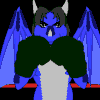

















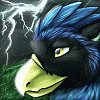

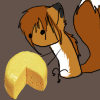


Comments