
Category All / All
Species Unspecified / Any
Size 800 x 697px
File Size 107.8 kB
1. Double click on a color swatch. Check "global". Everything you draw with this swatch from now on is linked to that swatch; changing it changes the color.
2. Double click on the pencil tool. Turn on "fill new paths" and "edit selected", turn off "keep selected". Now you can do quick linear sketches. And you can whip out solid areas of color. Which is what 90% of my work is.
2. Double click on the pencil tool. Turn on "fill new paths" and "edit selected", turn off "keep selected". Now you can do quick linear sketches. And you can whip out solid areas of color. Which is what 90% of my work is.

 FA+
FA+








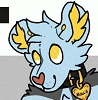



Comments