
Waterfall (Colored) Desktop Shot
A shot of my desktop as I was working on the quick and dirty coloring of  shep's pic. The basic steps are:
shep's pic. The basic steps are:
1) Use the B&W sketch as the background. Add an alpha channel so the layers can be manipulated.
2) Add a transparent layer. Do the color airbrushing on this.
3) Duplicate the B&W sketch layer and put it on top. Set it to "Darken Only", and the lineart will overlay the airbrushing for the finished effect.
You can probably skip a step and just put the sketch on top and make it "darken only", but then you get the invisible layer checkerboarding, which is annoying. :)
Hope this helps! :)
 shep's pic. The basic steps are:
shep's pic. The basic steps are:1) Use the B&W sketch as the background. Add an alpha channel so the layers can be manipulated.
2) Add a transparent layer. Do the color airbrushing on this.
3) Duplicate the B&W sketch layer and put it on top. Set it to "Darken Only", and the lineart will overlay the airbrushing for the finished effect.
You can probably skip a step and just put the sketch on top and make it "darken only", but then you get the invisible layer checkerboarding, which is annoying. :)
Hope this helps! :)
Category Desktops / Fanart
Species Dog (Other)
Size 1024 x 768px
File Size 187.4 kB

 FA+
FA+






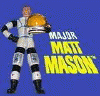
Comments