
To who asked, Cintiq to the left, Samsung to the right.
Cintiw 12wx vs Samsung Ativ Smart PC Pro 700T
Just showing the differences in color, contrast, resolution, and brightness. Although not the best quality picture you get the idea.
Art is not by me, but I chose something with colors and details that can adequately showcase the differences between the two.
Both images are at 1:1. With standardized color calibration (250/250/250) and maxed brightness settings.
Here is another, albeit still unflattering and unfair shot of both tablets, the cintiq suffering worse this time, and yet still showing a marked difference between the two.
https://dl.dropbox.com/u/10397461/DSCF1416.JPG
LAST TABLET POST I SWEAR
Just showing the differences in color, contrast, resolution, and brightness. Although not the best quality picture you get the idea.
Art is not by me, but I chose something with colors and details that can adequately showcase the differences between the two.
Both images are at 1:1. With standardized color calibration (250/250/250) and maxed brightness settings.
Here is another, albeit still unflattering and unfair shot of both tablets, the cintiq suffering worse this time, and yet still showing a marked difference between the two.
https://dl.dropbox.com/u/10397461/DSCF1416.JPG
LAST TABLET POST I SWEAR
Category All / All
Species Unspecified / Any
Size 1107 x 699px
File Size 548.5 kB
The 12wx is very thin, like a sketchpad rather than a monitor. It likely uses a very small, old* laptop led as the light source for the screen. While the larger one is a proper monitor LCD with proper light sources.
*key issue here, really. The 12WX is from... uhmm, 2006ish? It's due for an update.
*key issue here, really. The 12WX is from... uhmm, 2006ish? It's due for an update.
So I heard that Cintiqs had bad color reproduction... Let's hope with these new tablet PCs Wacom will ramp up and release better products at better prices. Hard to believe they're not overcharging when full tablet PCs are on the same price range as graphical tablets of the same size.
There are actually many tablets now with digitizer pens that you can draw with. I'm using a galaxy note 10.1, and if you ignore the lack of SAI, it's great for my art. There's plenty of apps that make use of the pressure sensitivity, such as sketchbook pro and infinite painter. Both are super cheap too. Infinite Painter is like a port of Artrage (not made by the same company though) if you're a fan of that program. And for the low, low price of $450 (for the 32 gig version) you can own your own note 10.1.
If you plan on using sai more than heavier hitters like photoshop you can get the 500T or indeed one of several different models. I've seen Onta use Sai very effectively on a netbook using an intuos 3 and user reviews have lead me to other machines that can run this beautifully optimized, low profile program.
The Motion le1600 goes as low as $110-200
From there there are many tablets PCs that run it quite fine that average at around $500
Or you can get the 500T version of what I got for $750. All dramatically cheaper than a cintiq!
Though for painter and photoshop these machines are not ideal~
The Motion le1600 goes as low as $110-200
From there there are many tablets PCs that run it quite fine that average at around $500
Or you can get the 500T version of what I got for $750. All dramatically cheaper than a cintiq!
Though for painter and photoshop these machines are not ideal~
how does it stack against the cintiq in terms of pressure sensitivity and input lag?
It's impressive how much wacom remained the same throughout the years, competition is now finally catchig up and that's a good thing for the end consumer!
check this one out:
http://frenden.tumblr.com/post/3869...../yiynovamsp19u
It's impressive how much wacom remained the same throughout the years, competition is now finally catchig up and that's a good thing for the end consumer!
check this one out:
http://frenden.tumblr.com/post/3869...../yiynovamsp19u
I have that very Yiynova and it is not a competitor to the Wacom...anything. It is utter crap. Easy test, take a ruler and draw it across any Wacom and the line will be arrow straight. Even the cheapest Wacom toy digitizer will draw a reasonable line. This thing looks like a drunken sailor walking across a barroom when drawing a line with a ruler. The thing suffers from sticky pixels as it follows a diagonal line resulting in a jagged sawtooth edge with a fine line and a drunken meander with a thicker one. The drivers are atrocious and not even made for this digitizer, it is licensed from another digitizer maker from some dim corner of China. My advice, get a laptop or tablet with a Wacom digitizer rather than gamble on Mr. Changs house of digitizers and rice cookers. Stay away from anything that has Ntrig technology as it is for touch sensitivity and the digitizer is an afterthought that only works with a very few programs. Sai, Paintshop Pro or anything not Photoshop is likely not going to work.
I forgot to mention I've tried a variety of drivers for this thing and nothing improves the problem. You might get lucky and it work flawlessly on your set up but I'm not the only one with this problem, search Yiynova on youtube and see the demonstrations on there. After hammering on it, changing drivers, reinstalling, trying other computers and all that, I give up. It is junk.
well if i shoot for a screen table it will have to be the Yiynova because of a simple math problem, for the price of a cintiq in Brazil, I can buy:
12WX: a good used car
22HD: a 0 mileage 2013 Ford Ka
24HD: a 0 mileage 2013 Ford Ka with aird conditioning, eletric windows, stereo etc
This things shoots up almost tenfold after taxes and supplier's profit.
12WX: a good used car
22HD: a 0 mileage 2013 Ford Ka
24HD: a 0 mileage 2013 Ford Ka with aird conditioning, eletric windows, stereo etc
This things shoots up almost tenfold after taxes and supplier's profit.
Oh you spoke my mind! I was rather disappointed with the brightness levels of Cintiq 12WX for quite some time as well. Sometimes I even had to check my artwork on my dear old CRT monitor to get them accurate.
Recently I switched to Cintiq model 21UX, which was far better at representing proper brightness and more accurate color space than 12WX.
Although I'm not planning on purchasing a Samsung tablet, the comparison says it well. Thanks for posting this; I think this might be of help to those interested in buying a tablet w/ display.
Recently I switched to Cintiq model 21UX, which was far better at representing proper brightness and more accurate color space than 12WX.
Although I'm not planning on purchasing a Samsung tablet, the comparison says it well. Thanks for posting this; I think this might be of help to those interested in buying a tablet w/ display.
What is your color temperature set at? Most of the time professional monitors default to 6400k color which is considered ideal temperature for photographs and graphic art. Most regular monitors are defaulted to around 9000k which is bright and a cold blue hue compared to the much darker and brown hued 6400k. Since most artwork is viewed onscreen these days and not in some dark room in a gallery the color temperature is going to be whacko. Remember, these Wacom tablets were likely designed 10 years ago or more by folks who's world view would still be, "Our devices are developed for professionals and they would insist on 6400k so why deviate from that."
When set to how I actually work I use it pretty close to 6500k, not that they give us much in the way of options on these things. Greys and white are a bit yellowed so I upped the blue and turned down the red a bit. It's workable for the most part, but I still need to use alternate monitors for color correction since you can't rely solely upon on the 12wx by itself.
A color palate and other checking in other monitors is the only way to go with the 12wx. For a while I only colored using an intuos and on another screen but now for the sake of speed I stick to the cintiq for the most part then crack open photoshop as a post production phase before finally outputting an image.
I set it to the max settings and standardized the colors for example purposes. The max settings are good for using in large well lit spaces or outside but for average use I use a setting that's much dimmer. It is a concern though, so I almost never use any screen in the dark.
yeahhhh although i adore my cintiq, even i'll admit how poor the screen quality is. it's several shades darker than any computer screen it's ever been plugged into and even though you can alter the settings with the adaptor it comes with, it's near impossible to get the two screens exactly the same. :/ it sucks. i mainly use my cintiq for sketching, but for coloring i'd like to use a simple Bamboo because even with the cintiq, i look at the computer instead of the tablet screen when i'm painting with color. there's just too much of a difference. it sucks, cuz other than the shade difference, it's a good tablet.
I get my Cintiq's as gifts from my father so I'm basically not looking a gift horse in the mouth
I have yet to test out the 21HD one I got for christmas, but the 18SX one I have does have a shitty screen, like yours kinda
I have to play with the settings a lot, and stretch SAI so it covers my normal monitor as well to see if the colours aren't too bright
I have yet to test out the 21HD one I got for christmas, but the 18SX one I have does have a shitty screen, like yours kinda
I have to play with the settings a lot, and stretch SAI so it covers my normal monitor as well to see if the colours aren't too bright
SMELLS LIKE BULLSHIT TO ME
http://gyazo.com/8c981d4d174661812fbaf72704b9c7e0
Cintiq 12wx next to high definition monitor :/ looks great to me. Why are people making posts like this? it's just really sad.
http://gyazo.com/8c981d4d174661812fbaf72704b9c7e0
Cintiq 12wx next to high definition monitor :/ looks great to me. Why are people making posts like this? it's just really sad.

 FA+
FA+







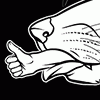




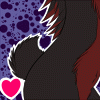













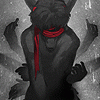




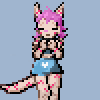





Comments