
FA Makes Resized Images Look Horrible, Part II
Since most folks couldn't see the color difference on their monitors, I snapped a pic so you can see more clearly what I mean...
JPG on the left - PNG on the right
PNG is here: http://www.furaffinity.net/view/9340275/
FA resized JPG is here: http://www.furaffinity.net/view/9609537/
Photography © zzyzx
zzyzx
Original Info:
This is just for comparison purposes. If your image is larger than 1280 in either dimension, FA will resize it and make it look like crap. Compare to the 1280 PNG version here: http://www.furaffinity.net/view/9340275/
Zzyzx & Colors ©
 © Art
© Art
JPG awesomeness ©

JPG on the left - PNG on the right
PNG is here: http://www.furaffinity.net/view/9340275/
FA resized JPG is here: http://www.furaffinity.net/view/9609537/
Photography ©
 zzyzx
zzyzxOriginal Info:
This is just for comparison purposes. If your image is larger than 1280 in either dimension, FA will resize it and make it look like crap. Compare to the 1280 PNG version here: http://www.furaffinity.net/view/9340275/
Zzyzx & Colors ©

 © Art
© ArtJPG awesomeness ©


Category Photography / Hyper
Species Wolf
Size 853 x 1280px
File Size 1.51 MB
The conversion FA uses is horrible; however. If I save it as a JPG in Photoshop, quality level 8, the colors are the same and the artifacting isn't visible from a distance. Though FA's version is 75KB vs Photoshop's 126KB file. I just wish FA used something better, because there are so many artists who just let FA resize their images with it's JPG engine and never realize what it's doing. That's what I'm trying to point out. Even saving as a JPG in Photoshop with the highest dimension of 1280, you'll have much less artifacts and the correct colors. Even JPG compression shouldn't change red that significantly.
Yeah, I've noticed on most non-calibrated monitors the colors look the same, which is another curiosity. The artifacting can be more or less visible depending on the monitor. I think most of the modern LCDs are probably losing color accuracy in favor of contrast ratio, but I'm not sure.
I'm very familiar with this at my job. I'm a programmer, not a graphics person so I can't explain the technical reasons behind it, but almost every time you try to compress a JPGs file size, the color red is always the first color to turn ugly. Often developing noticable artifacts. This has caused me to retool my own auto image sizing processes witnin my applications many times.

 FA+
FA+








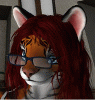





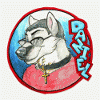

Comments