
So, I'm going to do a few pictures of the characters for a bit of practice before I actually start the game back up again. Just to be sure I still have things well in hand. It also gives me a few days to get where I want to pick the game back up again sorted out with my players.
So anyways, here is Mekie, picking out a nice whip to practice with...
Any volunteers to help her?
This was done with MyPaint again, using the ink and wet block markers tool
So anyways, here is Mekie, picking out a nice whip to practice with...
Any volunteers to help her?
This was done with MyPaint again, using the ink and wet block markers tool
Category All / All
Species Raccoon
Size 491 x 600px
File Size 345.5 kB
Seems like a pretty nifty app. I've tried dinking around with a couple tablet drawing apps from time to time, but I don't like how all the tablet styus seem to be stubby-tipped things. I can never find a fine-point one. Do they even exist?
As for the pic itself, I really dig the highlights & shading. Has a bit of a real-media look to it, like ya did it with marker. Nice an' vibrant. X3
As for the pic itself, I really dig the highlights & shading. Has a bit of a real-media look to it, like ya did it with marker. Nice an' vibrant. X3
I think I may not have communicated clearly here! Stupid new technology and shared names. A tablet is both a drawing tablet(aka, Wacom) and a tablet device(AKA Android and Ipad) I'm using a PC art tablet, not a tablet device with a stylus. And...to clear up a couple of points for you in regards to tablets, both devices and art tablets, as well as the styluses:
The styluses for most tablet devices are stubby because the tablet itself detects a certain "range" of touch on it's screen. A fine point stylus would not register on a capacitative tablet. HOWEVER, while the stylus itself has a wide point, keep in mind the software interprets that wide point as a single digital point in the center of the area. You can draw a fine point with a blocky stylus if you have the right software. In fact, Wacom makes one such piece of software, which I may be downloading sometime in the near future to experiment - bamboo paper for idevices and android.
I have found all of two tablet devices ever that has a proper, pressure sensitive, fine point stylus. One is an older device that was under-marketed. I can no longer remember the name of it, which is too bad because it was all of $400, and now can no longer find it on Google. The other is the new Samsung Note.
If you are willing to restrict your electronic drawings to a computer, buy yourself a PC art tablet. This will be a flat device that plugs into your computer and has a fine tipped, pressure sensitive stylus you can draw with. If you spend a fuck-ton of money, it will even have a built in screen so you can see your art on your drawing surface. Otherwise, you have to draw while looking away from what you are drawing, which takes some getting used to...
Thus the practice here before I start the game back up.
</LECTURE>
Okay, anyways. Yeah, it looks like real media because of MyPaint. It is a very good real-media synthesizer. It looks like marker because I used MyPaint's marker tool! ;)
The styluses for most tablet devices are stubby because the tablet itself detects a certain "range" of touch on it's screen. A fine point stylus would not register on a capacitative tablet. HOWEVER, while the stylus itself has a wide point, keep in mind the software interprets that wide point as a single digital point in the center of the area. You can draw a fine point with a blocky stylus if you have the right software. In fact, Wacom makes one such piece of software, which I may be downloading sometime in the near future to experiment - bamboo paper for idevices and android.
I have found all of two tablet devices ever that has a proper, pressure sensitive, fine point stylus. One is an older device that was under-marketed. I can no longer remember the name of it, which is too bad because it was all of $400, and now can no longer find it on Google. The other is the new Samsung Note.
If you are willing to restrict your electronic drawings to a computer, buy yourself a PC art tablet. This will be a flat device that plugs into your computer and has a fine tipped, pressure sensitive stylus you can draw with. If you spend a fuck-ton of money, it will even have a built in screen so you can see your art on your drawing surface. Otherwise, you have to draw while looking away from what you are drawing, which takes some getting used to...
Thus the practice here before I start the game back up.
</LECTURE>
Okay, anyways. Yeah, it looks like real media because of MyPaint. It is a very good real-media synthesizer. It looks like marker because I used MyPaint's marker tool! ;)
Ahhh, okeydokey. That makes a bit more sense. :D
Yeah, I've been using a WACOM Graphire 3 for... Far longer than I would care to recall. XD
I've recently heard from someone about a new brand of fairly high quality tablet device with pressure sensitivity and all that, but I can't recall the brand name at the moment. I'll probably be checking them out once I have enough disposable income though. :3
I would loooove to have one of the ones with an incorporated screen, but there's no way I could ever justify that expense. XD
I'll have to look into MyPaint, seems like it does a nice job giving the illusion of real media. I assume it's a paid-for app, not a freebie?
Yeah, I've been using a WACOM Graphire 3 for... Far longer than I would care to recall. XD
I've recently heard from someone about a new brand of fairly high quality tablet device with pressure sensitivity and all that, but I can't recall the brand name at the moment. I'll probably be checking them out once I have enough disposable income though. :3
I would loooove to have one of the ones with an incorporated screen, but there's no way I could ever justify that expense. XD
I'll have to look into MyPaint, seems like it does a nice job giving the illusion of real media. I assume it's a paid-for app, not a freebie?

 FA+
FA+









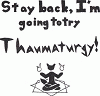
Comments