
Yay , it's tiggie year XDDDD
..............what ? It's not the Chinese Tiger Year ?????
Cool , what a waste of time <_<
Oh well , here for you the first 2008 horrible pic from Zephir ^^
..............what ? It's not the Chinese Tiger Year ?????
Cool , what a waste of time <_<
Oh well , here for you the first 2008 horrible pic from Zephir ^^
Category Artwork (Digital) / General Furry Art
Species Tiger
Size 707 x 900px
File Size 345.1 kB
try it and see if you prefer it
In photoshop or whatever image program you use (use of layers here is neccessary)
> Go to the layer your character(s) are on and select where they aren't (e.g. where the background will show through)
> Then select the inverse to select the actual characters.
> Make a new layer BELOW the layer with the characters on and fill the selected areas in black.
View final image and those gaps should've gone.
I'm not gonna take the credit for this, jakegr told me how to do this
jakegr told me how to do this
In photoshop or whatever image program you use (use of layers here is neccessary)
> Go to the layer your character(s) are on and select where they aren't (e.g. where the background will show through)
> Then select the inverse to select the actual characters.
> Make a new layer BELOW the layer with the characters on and fill the selected areas in black.
View final image and those gaps should've gone.
I'm not gonna take the credit for this,
 jakegr told me how to do this
jakegr told me how to do this 
 FA+
FA+












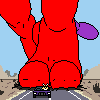

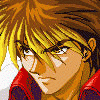


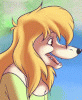



Comments