A little tech advice, please?
3 years ago
Are you ready, FA Artists, Writers, Photographers, Musicians, Crafters, Fursuiters and other highly talented and creative persons?
(Shout "Aye, aye, Steamfox!")
I CAN'T HEAR YOU!
(No need to shout again. I really can't hear anything on my PC.
Let me explain. When I moved into this little downstairs bedroom, I "Inherited" a large pair of Sterling brand speakers. Curious, I plugged them into the surge protector, then plugged the jack into my speaker port on the back of my PC. The result was a thunderous "BZZZZZONT!!" and my PC has remained silent ever since. My first thought was that I might have burned out my sound card, but the computer keeps merrily functioning away as if nothing has happened at all. The sliders still slide, and running a diagnostic gives me no clue if anything is wrong with the sound or not. I did get some sneaky pop-up ads suggesting I download new drivers, but I don't want to play that risky game. If Fry's electronics, had its big box stores still open, I would know right where to go to find the parts to make the replacement-repairs, but Alas! Those stores are now as extinct as the Dodo, and I'm reluctant to try online sales.
I have recently found out though that there could be a gadget that might be able to help me hear my favorite music and enjoy watching videos again. It's something like an external sound card, which plugs into a USB port, and can be used for either headphones or small speakers. Going to the local Best Buy yielded no results, and the clerk who helped me told me these units were unavailable at their stores. I left feeling that the days of walking into a retail store and getting exactly what I wanted are dead and gone, but another clerk at another store gave me a bit of hope in saying the retail backlog caused by the pandemic which caused hundreds of overseas freighters to lay offshore at anchor for almost two years is showing signs of recovery, and perhaps soon, more and more retail items might become available again. It's all a waiting game now.
I do want to know if any of you Fellow FA Fans out there have had experience with similar devices, could you tell me if these external sound cards are simply "Plug and play," or would they require additional driver installation for them to get integrated with my old Asus gaming PC? Everything else is working great, but the Signals from the router can get flaky at times. My brother told me this might be because of the location of the house in the hills, and of course that often the "Information Super-Highway " gets jammed up when folks in the neighborhood start their daily routines of checking the net all at once.
I'm also considering that if I do need to replace the old PC, I might just invest with a more powerful laptop and use a tablet instead of pencils, paper and ink. I've gotten a bit "Spoiled" by the ease of drawing artwork by digital means. I'll save my questions on that media, Art Form, for another Journal.
"Peace."
(Shout "Aye, aye, Steamfox!")
I CAN'T HEAR YOU!
(No need to shout again. I really can't hear anything on my PC.
Let me explain. When I moved into this little downstairs bedroom, I "Inherited" a large pair of Sterling brand speakers. Curious, I plugged them into the surge protector, then plugged the jack into my speaker port on the back of my PC. The result was a thunderous "BZZZZZONT!!" and my PC has remained silent ever since. My first thought was that I might have burned out my sound card, but the computer keeps merrily functioning away as if nothing has happened at all. The sliders still slide, and running a diagnostic gives me no clue if anything is wrong with the sound or not. I did get some sneaky pop-up ads suggesting I download new drivers, but I don't want to play that risky game. If Fry's electronics, had its big box stores still open, I would know right where to go to find the parts to make the replacement-repairs, but Alas! Those stores are now as extinct as the Dodo, and I'm reluctant to try online sales.
I have recently found out though that there could be a gadget that might be able to help me hear my favorite music and enjoy watching videos again. It's something like an external sound card, which plugs into a USB port, and can be used for either headphones or small speakers. Going to the local Best Buy yielded no results, and the clerk who helped me told me these units were unavailable at their stores. I left feeling that the days of walking into a retail store and getting exactly what I wanted are dead and gone, but another clerk at another store gave me a bit of hope in saying the retail backlog caused by the pandemic which caused hundreds of overseas freighters to lay offshore at anchor for almost two years is showing signs of recovery, and perhaps soon, more and more retail items might become available again. It's all a waiting game now.
I do want to know if any of you Fellow FA Fans out there have had experience with similar devices, could you tell me if these external sound cards are simply "Plug and play," or would they require additional driver installation for them to get integrated with my old Asus gaming PC? Everything else is working great, but the Signals from the router can get flaky at times. My brother told me this might be because of the location of the house in the hills, and of course that often the "Information Super-Highway " gets jammed up when folks in the neighborhood start their daily routines of checking the net all at once.
I'm also considering that if I do need to replace the old PC, I might just invest with a more powerful laptop and use a tablet instead of pencils, paper and ink. I've gotten a bit "Spoiled" by the ease of drawing artwork by digital means. I'll save my questions on that media, Art Form, for another Journal.
"Peace."

 FA+
FA+
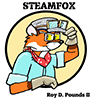
you can get a sound card that fits in a PCI slot if you have any available slots on your motherboard.
not sure how comfortable you are with opening up your PC but this is pretty basic stuff. PCI cards are easy to install.
USB sound cards are a thing and do work, and should be available even now.
I'm just as curious what these speakers are.
Like this?
https://pinoutguide.com/Audio-Video.....3_pinout.shtml
If so, how'd you plug your computer into 'em?
I've used several of these over the years. They work fine. :)
And, yes, a USB audio device would make a good replacement. Try Micro Center, NewEgg.com or eBay (cheaper than Amazon).
My question though is do you know for sure it wasn't the speakers themselves that died? There is a chance that the circuitry inside the speakers themselves could have been what got fried somehow. There is a chance all you need is some new speakers. If you have some spares laying around give them a try before shelling out the money for a new sound card.
However, thank you for the advice. I now have a better idea of what I did wrong, and what to look into.
https://www.amazon.ca/Sabrent-Exter...../dp/B00IRVQ0F8
https://www.amazon.ca/TROND-Headpho...../dp/B014ANW4VU
Both of the models I've linked to are rigid dongles that plug into a USB port, and provide both a stereo-out and a microphone jack simultaneously. They're also very inexpensive, less than $20 Cdn. apiece and there's a sale on both of them now that knocks both down to $11 apiece.
https://www.amazon.com/Sabrent-Exte...../dp/B00IRVQ0F8
https://www.amazon.com/TROND-Headph...../dp/B014ANW4VU
I don't recall if you're in the United States or Canada, Steamfox, so I've provided the US Amazon links above; both dongles are also on sale and they're less than $10 in U.S. funds.
-2Paw.
I'm seriously considering setting aside a temporary account to deal with other "Technical Problems" too.
I wasn't sure about where you tend to hang your hat when I thought about it in my previous post, as while I've been familiar with your artwork for a very long time now, the most recent printed copy work I have of yours is in my copies of Terry Wessner's 'Fang, Claw and Steel', which Terry collated and put together at his home, at the time about thirty minutes bus ride from me here in Toronto in a neighbourhood I've known well since I was wee. In my memory-association, I still have a habit of sticking 'printed in Toronto' with 'artist/writer lives in Toronto' if I don't remember or know where they live clearly in my mind; in my memory it's something I'm still working on breaking up and settling down again accurately.
I did get to meet Pissy Badger, another FC&S contributor whose work I'm fond of, on Twitter in the last couple of years, and we are Mutuals and regularly in touch there also. <3
A lot of these USB plug-and-play dongles would've been the sort of things you'd find at Radio Shack/The Source in earlier generations of tech, and usually not with any considerable expense; Amazon isn't bad at that but of course you need to pay shipping if it's less than a certain pre-tax total and it's at minimum a few days wait to get it in the mail, the shortest wait tending to be if it's shipped from local Amazon warehouse stock local to you by country or city.
-2Paw.
It's worth pointing out that an interesting transition has happened in the past couple decades with computers and sound. Up through the 90s and 00s, internal sound cards were a big thing, as much a concern as video processing. Then they started to get shuffled more and more to a cheap chip on the motherboard. A lot of times this was fine, but anything in the case wasn't actually ideal for high quality sound, as a lot of electrical interference could get picked up in there. Thus, a lot of audio nerds these days use DACs simply because they route the data out of the case as data (less likely to be degraded) and THEN convert once it's in the DAC. Long story short, sound cards have kind of gone the way of the dodo: if you don't care about audio quality, you use the crap on your motherboard. If you do, you use a DAC.
All of that to say, if you're looking for a soundcard replacement, a DAC probably makes the most sense. Heck of a lot easier too, no opening up the case. I wouldn't be afraid of buying online, as long as you have somewhere safe to ship to. Amazon especially has pretty solid return policies if anything turns out to be junk. Just keep in mind you get what you pay for. For something basic like you're describing, my instinct would be one of the simple units for $60 or so. If your budget is lower you might be able to get alright results with something even cheaper, but it's going to be a gamble.
The only thing about the house up here in the hills is our mailbox is almost a block away from the house proper, via a long and winding driveway. However, the mailbox is large, and the package the dongle might arrive in could possibly fit inside. Our letter carrier and the UPS drivers have been brave enough to drive up the trail, so I might drop a note with my order to let the delivery driver know of the situation.
Thank you again.
Now... for the part I might not know. I seem to remember that computers come with an inbuilt speaker in case you don't have external ones (yet). It could be you simply fried those and everything else still works fine. Including your sound card. If you did something wrong, they would likely be the 1st thing to fry... although the sound card could be bad you wouldn't know if the internal speakers are toast. And those tiny things fry easy.
Also, although you lament the loss of Fry's electronics, do not be afraid of looking for a local talent. I have 2 in my area. Neither one is affiliated with any major brand or own several stores... just a 'mom-n-pop' type that works on computers for a living. Most are pretty good at what they do. And, since they don't make a living hawking a specific product, they trend to do great work because that IS their business. Look for one's that sell rebuilt or refurbished computers because then you know they know the guts inside and out.
The sound you reference I've heard a million times. Especially when someone forgets to plug INTO the amps (the patchchords) and instruments BEFORE you turn the power on. The sound, when the plug is shoved into a live amp, sounds exactly like that. The difference? An amp has speakers designed to be seriously abused. Most computer speakers, internal and external, are not. So popping them hard has a bad tendency to fry them. I currently have a home built system that can make coyotes howl miles away. (evil grin) It's speakers I selected to take serious abuse because I know I'll be using my other electronic toys with them and they put out the watts!
I would find me a good home based computer repair/rebuild place and have them take a look. Generally they can fix for a good value or recommend a good replacement if needed. Then, depending on that, you can have them also look at your 'inherited' speakers as well and see if it has an internal short or crosswire situation. But I wouldn't arbitrarily go for a new soundcard... only to find out later it's not the issue.
So, as one responder above suggested, I believe I'll check all the wires and connections first before running out and buying the USB Dongle. And since you mentioned the local Coyotes, it will be fun to once again play the Johnny Weissmuller "Tarzan Yell" when I hear the "Song Dogs" singing outside my window and mess with their canine minds.
...Sorry, I don't have anything of value to contribute. (Fortunately, it looks like many more tech-savvy people have helped!) I just wanted to say that.
Yes, there are USB sound devices, and yes, they will probably work just fine with just stuff it in and go if you use Windows 10 or above.
Anything for the current situation would require some checking and extra details.
I agree though, the "USB Dongle" is a quick fix, and most likely would prove to be a good substitute for extensive repairs until I can afford a better computer or laptop.
Thanks.
- If it's on the back of a desktop computer and there are more than two audio jacks, it might be plugged into the incorrect one. ... Are they color-coded? If so, look for the green one. If not, it gets more complicated.
- Driver may want to know what you plugged in and not do the thing correctly until you tell it.
- Amplification on the sound card may not be set correctly and too low if the speakers expect a pre-amped out rather than line out.
- Amplification on the sound card may have been set to full amp when the speakers expected line out and the speakers themselves are dead now.
- (Default) sound output device may be incorrect on the computer. Several motherboards use drivers that add stuff like Sonic Studio and anytime Windows updates those, the Sonic Studio Virtual Mixer gets set as the default.
Check the software stuff first, as it's easy on the front of the computer.
Check the ports second, and if you unplug the speakers and touch the various metal contacts of the bare audio cable leading to them, do they buzz still? If they do, that means the speakers are (probably) still okay.
Generally, studio monitors might sound nice but they're a bit overpowered for regular day-to-day use. They're not set up for video games or anything that isn't music and/or editing audio for videos. Unless you know your way around Protools or something like that I'd stick to a good pair of PC speakers.