OpenCanvas Alternatives List
15 years ago
We all like oC. We love to draw together with friends for the fun of it, to just get out ideas on paper, or teach others how to draw. OpenCanvas allowed that, and damn have we been grateful.
Of course, let's all admit that oC 1.1 is problematic. It randomly doesn't work for users (even in compatibility modes), it crashes, and it even makes you emo when you save a file and the session becomes corrupted. That is no good at all...
With me, it's different. OpenCanvas didn't want to work with me, it freezes as soon as it opens (and it started doing this!) even with the third party servers it has been a growing pain to use. Surely there is something that we can use, right?
It almost became a dream come true when Drawpile was being made, but development stopped in 2008. I feared that oC would be the only tool, but thankfully a good lot of collaborative art programs started to show up. The kicker is that these are mostly web-based applications, which means that no matter what computer and OS it's on, if it can run Java and Flash it is likely to run these listed programs. The criteria for these to make the list is, well, you have to be able to draw with other people.
Queeky Paint Multidraw http://www.queeky.com/
After registering with the site and having to deal with its odd registration process (which assigns you a password and you have to change it), you can draw freely and make your own rooms using Queekypaint's Multidraw Tool and can invite friends if you befriended them on the site. It looks promising, but it has a few glaring flaws. A few features are not present compared to the Queekypaint tool, such as the ability to work in layers and the ability to save to your disk. You are also limited to the number of strokes you can put onto the canvas at once and the limit on resolution is 1000x1000. It can also be very slow at times and I suggest turning off the "smoothing" and "correct strokes" features if it becomes a problem. I would say that it's good for tutorials and really rough/ quick sketches and proposing quick, rough ideas.
On a random note, I will also say that the site has the most awesome CAPTCHA system I have ever seen.
iScribble http://www.iscribble.net/
iScribble is another tool to get yourself and others together. It runs really smooth and performs the best out of anything I have used compared to many others. Registration is quick and easy. Unfortunately, as soon as you sign up you can't use all of the tools and features as a regular user unless you submitted images to the site or made a certain number of "units" by drawing. You are also limited to three layers for the entire canvas, and the resolution is fixed at around 800x600. You cannot save images to your hard disk (though I don't know if that is a regular user's feature). Despite those flaws I actually highly recommend this one!
RateMyDrawings http://www.ratemydrawings.com
RateMyDrawings is another tool that allows you to draw together with others. Unfortunately, new users can't join Live Chat right away and have to submit a few drawings (that are within guidelines; no scribbles and stick figures!) before doing so. I can't really give a review but I can give you a video on YouTube and my impressions (http://www.youtube.com/watch?v=faEJduuWYbs)! Right off the bat you can see that you have a limited number of strokes and the resolution is fixed. As for performance, the Java-based tool that I was able to use and demo worked exceptionally well and it appears that it is used in LiveChat as well. So unless you and your buddies are frequent users of the site, you won't get anything out of trying to round up your buddies for a quick session.
Twiddla http://www.twiddla.com/
This one really stands out. It supports Voice Chat! It also performs okay, and you can upload and place your images on the board. This is a whiteboard, and is not really meant for heavy art (hence the lines and all being vector-based). This can also really eat into your RAM since even the eraser strokes are treated as objects and can be moved around. In order to actually delete something you need to right-click on it and select "delete". For quickie sketches, getting ideas down on the board, and tutorials, this works well. You can't save to your hard drive. There's a lot of room on the board and it's good for small things and quick tutorials and sketches.
Scriblink http://www.scriblink.com/
Okay, this is just WOW. Imagine the good performance of iScribble and the VoiP features of Twiddla, and everything is done in rasters. That's Scriblink. Each whiteboard is privately generated and can be saved for later access, but can't be saved onto your hard disk. Unfortunately, it lacks layer support and the resolution is fixed. You can draw your butt off, and for a whiteboard it's actually surprising. Really good for being artsy.
Keep watching this space for updates on what I find.
Of course, let's all admit that oC 1.1 is problematic. It randomly doesn't work for users (even in compatibility modes), it crashes, and it even makes you emo when you save a file and the session becomes corrupted. That is no good at all...
With me, it's different. OpenCanvas didn't want to work with me, it freezes as soon as it opens (and it started doing this!) even with the third party servers it has been a growing pain to use. Surely there is something that we can use, right?
It almost became a dream come true when Drawpile was being made, but development stopped in 2008. I feared that oC would be the only tool, but thankfully a good lot of collaborative art programs started to show up. The kicker is that these are mostly web-based applications, which means that no matter what computer and OS it's on, if it can run Java and Flash it is likely to run these listed programs. The criteria for these to make the list is, well, you have to be able to draw with other people.
Queeky Paint Multidraw http://www.queeky.com/
After registering with the site and having to deal with its odd registration process (which assigns you a password and you have to change it), you can draw freely and make your own rooms using Queekypaint's Multidraw Tool and can invite friends if you befriended them on the site. It looks promising, but it has a few glaring flaws. A few features are not present compared to the Queekypaint tool, such as the ability to work in layers and the ability to save to your disk. You are also limited to the number of strokes you can put onto the canvas at once and the limit on resolution is 1000x1000. It can also be very slow at times and I suggest turning off the "smoothing" and "correct strokes" features if it becomes a problem. I would say that it's good for tutorials and really rough/ quick sketches and proposing quick, rough ideas.
On a random note, I will also say that the site has the most awesome CAPTCHA system I have ever seen.
iScribble http://www.iscribble.net/
iScribble is another tool to get yourself and others together. It runs really smooth and performs the best out of anything I have used compared to many others. Registration is quick and easy. Unfortunately, as soon as you sign up you can't use all of the tools and features as a regular user unless you submitted images to the site or made a certain number of "units" by drawing. You are also limited to three layers for the entire canvas, and the resolution is fixed at around 800x600. You cannot save images to your hard disk (though I don't know if that is a regular user's feature). Despite those flaws I actually highly recommend this one!
RateMyDrawings http://www.ratemydrawings.com
RateMyDrawings is another tool that allows you to draw together with others. Unfortunately, new users can't join Live Chat right away and have to submit a few drawings (that are within guidelines; no scribbles and stick figures!) before doing so. I can't really give a review but I can give you a video on YouTube and my impressions (http://www.youtube.com/watch?v=faEJduuWYbs)! Right off the bat you can see that you have a limited number of strokes and the resolution is fixed. As for performance, the Java-based tool that I was able to use and demo worked exceptionally well and it appears that it is used in LiveChat as well. So unless you and your buddies are frequent users of the site, you won't get anything out of trying to round up your buddies for a quick session.
Twiddla http://www.twiddla.com/
This one really stands out. It supports Voice Chat! It also performs okay, and you can upload and place your images on the board. This is a whiteboard, and is not really meant for heavy art (hence the lines and all being vector-based). This can also really eat into your RAM since even the eraser strokes are treated as objects and can be moved around. In order to actually delete something you need to right-click on it and select "delete". For quickie sketches, getting ideas down on the board, and tutorials, this works well. You can't save to your hard drive. There's a lot of room on the board and it's good for small things and quick tutorials and sketches.
Scriblink http://www.scriblink.com/
Okay, this is just WOW. Imagine the good performance of iScribble and the VoiP features of Twiddla, and everything is done in rasters. That's Scriblink. Each whiteboard is privately generated and can be saved for later access, but can't be saved onto your hard disk. Unfortunately, it lacks layer support and the resolution is fixed. You can draw your butt off, and for a whiteboard it's actually surprising. Really good for being artsy.
Keep watching this space for updates on what I find.

Garuru
~garuru
I like iScribble, but yeah, I wish it had more layers (and a line tool since I can't draw with just a mouse XD). You can zoom in with iScribble, at least.

Kyteriah
~kyteriah
Ooh, good to know some other stuff is out there aside from OC. :o

Matthew-Raizoku
~matthew-raizoku
Do you mean it freezes? Just plug in your tablet and it'll work, this happened to me once.
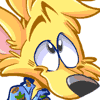
Goldenrod
~goldenrod
The Sketcher on Artspots is also a really nice paintchat with pressure sensitivity, even.

WontoonRoo
~wontoonroo
OP
Don't you have to be a really good artist and have a portfolio to be able to use it? :O

WontoonRoo
~wontoonroo
OP
Oh, and I meant that in a general sense (Wasn't saying you wasn't a good artist, I asked since there had to be a certain level of quality in a person's artwork before one can have a gallery there)

 FA+
FA+