Art programs review
15 years ago
This is a short review of some useful raster graphics programs. In this review I am going to focus solely on raster graphics and avoid describing vector software or programs I think are just bad. Keep in mind that it's my personal opinion and you do not have to agree with it. Some of my experience with programs is not very up-to-date but usually programs don't change that rapidly over time. All the programs were tested with Wacom Graphire 4 tablet.
Free:
- Pixia (I don't remember the version I used)
- OpenCanvas (old beta)
- Artweaver 1.1 Free
- GIMP 2.6.8
Cheap:
- OpenCanvas 4
- ArtRage
- PaintTool SAI 1.1.0
Expensive:
- Photoshop CS2 (I haven't tested newer)
- Corel Painter XI
Pixia
Pixia is a free raster graphics program created mostly for manga artists. The thing that strikes you most as you use this program first time is the interface... It's simply ugly but that wouldn't be a problem. Pixia has one good feature - stroke interpolation. It smooths your strokes so you can draw long strokes that are smooth and clean. The issue is however the line quality. I remember I couldn't make this software draw clean lines in any possible way. This is especially visible for very thin lines which are aliased. The interface is not very intuitive either. I can't say much about this program because I don't remember many things. It's not the best one but certainly worth a try.
Advantages:
- stroke smoothing
Disadvantages:
- not intuitive and ugly interface
- low quality of lines (aliasing)
OpenCanvas (beta)
This is an old program for digital drawing which is still very commonly used mostly because of one feature - networking, which allows users to draw collaboratively over the internet. The basic old version has really few features but it produces good quality lines however it lack is sophisticated interpolation algorithms for stroke smoothing. Another interesting feature is a possibility to record your drawing process so you can show it to friends or save for later use.
Advantages:
- good quality strokes
- networking
- drawing process recording
Disadvantages:
- few tools and features
Artweaver
Artweaver is a program which resembles both Photoshop and Corel Painter. It is a good and free alternative for Corel Painter and the interface looks very similar to that seen in Painter. Using this program is intuitive for Photoshop and Corel Painter users however there are no roses without thorns... Artweaver lacks in stroke smoothing and is fairly slow. You almost see how strokes are rendered. It's caused by the algorithm of rendering strokes which requires the user to move the cursor pretty much to draw a part of a stroke. So drawing is visible and it can be irritating. That's similar to Corel Painter.
Advantages:
- many features
- great set of brushes
- good quality of real brushes
- intuitive interface
- good tablet support
Disadvantages:
- slow line rendering
- lack of stroke interpolation
GIMP
GIMP is a heavy and well developed program mostly for image editing and resembles Photoshop a bit. It has many filters and editing tools and it's the main purpose of this program. Drawing is also possible and it works very nice however there are programs which are better suited for drawing.
Advantages:
- many features
- great set of filters
- good quality of strokes
- moderate stroke interpolation
- interface a bit similar to Photoshop
- good tablet support
- fast rendering
- vector graphics support
Disadvantages:
- you can't dock tool-windows to the main window
- small default set of brushes
Open Canvas 4
I don't have much experience with this program but I put it because it seems to be good and many people use it. This program is an improved version of old beta (much improved) that contains many brushes and is suited mostly for drawing/painting.
ArtRage
ArtRage is a program that tries to immitate real painting process. Actually its only purpose is drawing and painting and the program provides a set of realistic tools allowing you to achieve results very similar to painting using traditional media.
Advantages:
- highly realistic tools
- great tablet support
Disadvantages:
- few features
PaintTool SAI
This is a very small and cheap program for raster graphics. It's probably the best choice for drawing. Program needs really little hard drive space and is very fast. Also supports tablets very well. One of the main advantages is the number of features and the disadvantage is an unintuitive interface. Another thing is a wide set of customisable tools and amazing quality of lines of any thickness... It also supports vector graphics.
Advantages:
- superb quality of lines
- adjustable stroke interpolation
- high quality area filling algorithms
- great tablet support
- lightweight
- very fast
- high quality zooming
- possibility to rotate the canvas by any angle
- support for vector graphics
Disadvantages:
- unintuitive interface
- few filters
Photoshop
Photoshop is a widely known and heavy program suited mostly for image editing. It's possible to draw using this software with great results. Its main advantage is a wide variety of filters and great editing algorithms however the tablet support could be better.
Advantages:
- good quality of lines
- good tablet support
- fast stroke drawing algorithms
- good quality zooming
- support for vector graphics
- moderate stroke interpolation
Disadvantages:
- heavy
- expensive
Corel Painter XI
Corel Painter is said to be the best program for digital drawing. It could be true if not some issues but let's start with advantages. This program supports tablets very well and possibly every feature of your tablet. It's a bit similar to phothosp so it shouldn't be hard to switch to Painter. It also has a wide range of high quality brushes that immitate real media very well. Also moderate stroke interpolation is present. However there are a few drawbacks. Zooming is very sloppy and you can see interpolation artifacts. Also this program is very slow. Even the basic brushes render lines in a slow way. This program also renders thin lines poorly.
Advantages:
- wide range of realistic brushes
- great tablet support
- support for vector graphics
- adjustable stroke interpolation
- moderate number of filters
Disadvantages:
- expensive
- very slow
- poor zooming
Conclusions:
Sometimes it's very hard to choose one good solution. Some programs are designed for drawing, some others for editing so it's good to have two... My suggestions are:
- GIMP or Photoshop (editing)
- SAI or Artweaver or OpenCanvas or ArtRage (painting/drawing)
Editing:
Of course if the price is your main criterion, the choice is obvious. If not then it should be obvious too... Photoshp and Gimp are not almost equally good. I can't say that one program is much better than the other, so my suggestion is to follow the idea of saving money and choose GIMP. Gimp is great for editing and suitable for drawing just like Photoshop.
Painting/Drawing:
For painting I suggest EasyPaint Tool SAI. This program is incredibly small and fast but has many really high quality features. The interface is not very intuitive but it's possible to get used to it fast. I strongly recommend it. It's not free but the license is very cheap (around 40$) and I personally think it's the best program for drawing I have ever used. I strongly discourage from buying Corel Painter... Corel is pretty good but slow and expensive. Much better alternative is to use a bit worse Artweaver but it's free and in my opinion faster than Corel Painter. ArtRage is good if your main intent is to create works that resemble realistic media but don't be disappointed if you don't find many brushes or filters... this program is not for that. Open Canvas is another program that can be used but similarly to ArtRage and SAI it's not free. As far as I know it's successfully used by many but I don't have much experience with it.
My personal choice:
I personally tried all of these programs but I'm using constantly only two... Photoshop and SAI... but since GIMP improved recently I consider switching to GIMP as a replacement for Photoshop.
Note: Stroke interpolation is a feature that makes the strokes smoother, however it's not antialiasing. Antialiasing creates smooth borders of lines (you don't see pixels) and this feature is available in each one of described programs (if not state otherwise). However stroke interpolation is an ability of a program to create smooth stroke shape both when you move your pen fast and slow.
PS: I appreciate suggestions what to change or add in this review. I'm particularly interested in pointing out more advantages and disadvantages of any of them. It's important for people who didn't make their choice yet.
Free:
- Pixia (I don't remember the version I used)
- OpenCanvas (old beta)
- Artweaver 1.1 Free
- GIMP 2.6.8
Cheap:
- OpenCanvas 4
- ArtRage
- PaintTool SAI 1.1.0
Expensive:
- Photoshop CS2 (I haven't tested newer)
- Corel Painter XI
Pixia
Pixia is a free raster graphics program created mostly for manga artists. The thing that strikes you most as you use this program first time is the interface... It's simply ugly but that wouldn't be a problem. Pixia has one good feature - stroke interpolation. It smooths your strokes so you can draw long strokes that are smooth and clean. The issue is however the line quality. I remember I couldn't make this software draw clean lines in any possible way. This is especially visible for very thin lines which are aliased. The interface is not very intuitive either. I can't say much about this program because I don't remember many things. It's not the best one but certainly worth a try.
Advantages:
- stroke smoothing
Disadvantages:
- not intuitive and ugly interface
- low quality of lines (aliasing)
OpenCanvas (beta)
This is an old program for digital drawing which is still very commonly used mostly because of one feature - networking, which allows users to draw collaboratively over the internet. The basic old version has really few features but it produces good quality lines however it lack is sophisticated interpolation algorithms for stroke smoothing. Another interesting feature is a possibility to record your drawing process so you can show it to friends or save for later use.
Advantages:
- good quality strokes
- networking
- drawing process recording
Disadvantages:
- few tools and features
Artweaver
Artweaver is a program which resembles both Photoshop and Corel Painter. It is a good and free alternative for Corel Painter and the interface looks very similar to that seen in Painter. Using this program is intuitive for Photoshop and Corel Painter users however there are no roses without thorns... Artweaver lacks in stroke smoothing and is fairly slow. You almost see how strokes are rendered. It's caused by the algorithm of rendering strokes which requires the user to move the cursor pretty much to draw a part of a stroke. So drawing is visible and it can be irritating. That's similar to Corel Painter.
Advantages:
- many features
- great set of brushes
- good quality of real brushes
- intuitive interface
- good tablet support
Disadvantages:
- slow line rendering
- lack of stroke interpolation
GIMP
GIMP is a heavy and well developed program mostly for image editing and resembles Photoshop a bit. It has many filters and editing tools and it's the main purpose of this program. Drawing is also possible and it works very nice however there are programs which are better suited for drawing.
Advantages:
- many features
- great set of filters
- good quality of strokes
- moderate stroke interpolation
- interface a bit similar to Photoshop
- good tablet support
- fast rendering
- vector graphics support
Disadvantages:
- you can't dock tool-windows to the main window
- small default set of brushes
Open Canvas 4
I don't have much experience with this program but I put it because it seems to be good and many people use it. This program is an improved version of old beta (much improved) that contains many brushes and is suited mostly for drawing/painting.
ArtRage
ArtRage is a program that tries to immitate real painting process. Actually its only purpose is drawing and painting and the program provides a set of realistic tools allowing you to achieve results very similar to painting using traditional media.
Advantages:
- highly realistic tools
- great tablet support
Disadvantages:
- few features
PaintTool SAI
This is a very small and cheap program for raster graphics. It's probably the best choice for drawing. Program needs really little hard drive space and is very fast. Also supports tablets very well. One of the main advantages is the number of features and the disadvantage is an unintuitive interface. Another thing is a wide set of customisable tools and amazing quality of lines of any thickness... It also supports vector graphics.
Advantages:
- superb quality of lines
- adjustable stroke interpolation
- high quality area filling algorithms
- great tablet support
- lightweight
- very fast
- high quality zooming
- possibility to rotate the canvas by any angle
- support for vector graphics
Disadvantages:
- unintuitive interface
- few filters
Photoshop
Photoshop is a widely known and heavy program suited mostly for image editing. It's possible to draw using this software with great results. Its main advantage is a wide variety of filters and great editing algorithms however the tablet support could be better.
Advantages:
- good quality of lines
- good tablet support
- fast stroke drawing algorithms
- good quality zooming
- support for vector graphics
- moderate stroke interpolation
Disadvantages:
- heavy
- expensive
Corel Painter XI
Corel Painter is said to be the best program for digital drawing. It could be true if not some issues but let's start with advantages. This program supports tablets very well and possibly every feature of your tablet. It's a bit similar to phothosp so it shouldn't be hard to switch to Painter. It also has a wide range of high quality brushes that immitate real media very well. Also moderate stroke interpolation is present. However there are a few drawbacks. Zooming is very sloppy and you can see interpolation artifacts. Also this program is very slow. Even the basic brushes render lines in a slow way. This program also renders thin lines poorly.
Advantages:
- wide range of realistic brushes
- great tablet support
- support for vector graphics
- adjustable stroke interpolation
- moderate number of filters
Disadvantages:
- expensive
- very slow
- poor zooming
Conclusions:
Sometimes it's very hard to choose one good solution. Some programs are designed for drawing, some others for editing so it's good to have two... My suggestions are:
- GIMP or Photoshop (editing)
- SAI or Artweaver or OpenCanvas or ArtRage (painting/drawing)
Editing:
Of course if the price is your main criterion, the choice is obvious. If not then it should be obvious too... Photoshp and Gimp are not almost equally good. I can't say that one program is much better than the other, so my suggestion is to follow the idea of saving money and choose GIMP. Gimp is great for editing and suitable for drawing just like Photoshop.
Painting/Drawing:
For painting I suggest EasyPaint Tool SAI. This program is incredibly small and fast but has many really high quality features. The interface is not very intuitive but it's possible to get used to it fast. I strongly recommend it. It's not free but the license is very cheap (around 40$) and I personally think it's the best program for drawing I have ever used. I strongly discourage from buying Corel Painter... Corel is pretty good but slow and expensive. Much better alternative is to use a bit worse Artweaver but it's free and in my opinion faster than Corel Painter. ArtRage is good if your main intent is to create works that resemble realistic media but don't be disappointed if you don't find many brushes or filters... this program is not for that. Open Canvas is another program that can be used but similarly to ArtRage and SAI it's not free. As far as I know it's successfully used by many but I don't have much experience with it.
My personal choice:
I personally tried all of these programs but I'm using constantly only two... Photoshop and SAI... but since GIMP improved recently I consider switching to GIMP as a replacement for Photoshop.
Note: Stroke interpolation is a feature that makes the strokes smoother, however it's not antialiasing. Antialiasing creates smooth borders of lines (you don't see pixels) and this feature is available in each one of described programs (if not state otherwise). However stroke interpolation is an ability of a program to create smooth stroke shape both when you move your pen fast and slow.
PS: I appreciate suggestions what to change or add in this review. I'm particularly interested in pointing out more advantages and disadvantages of any of them. It's important for people who didn't make their choice yet.

 FA+
FA+
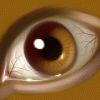
Thanks for the reviews.