HELP! I NEED SOMBODY!
18 years ago
HELP! NOT JUST ANYBODY!
HELP! YOU KNOW I NEED SOMEOOOOONE!
HEEEEEeeeeEEEEEELLP!
So yeah, I got my tablet hooked up, but I can't find the CD thingie for it to be at a 1 to 1 ratio, and now I can't find the link to download pen pressure sensitivity.
Does anyone know where to find that link?
PLEAZE! AH FUCKIN' DIEIN' OVA HERE! <:''''''O
HELP! YOU KNOW I NEED SOMEOOOOONE!
HEEEEEeeeeEEEEEELLP!
So yeah, I got my tablet hooked up, but I can't find the CD thingie for it to be at a 1 to 1 ratio, and now I can't find the link to download pen pressure sensitivity.
Does anyone know where to find that link?
PLEAZE! AH FUCKIN' DIEIN' OVA HERE! <:''''''O

 FA+
FA+
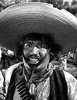
If it's CS1 or higher, you have to switch it manually on the brush settings.
Brushes tab ->
make sure "shape dynamics" is checked ->
set "size jitter" to pen pressure on the drop down menu ->
don't futz with the slider bars or they'll give you a broken line.
Pretty gay. I know.
But, NAW, I'm using Adobe elements 3.0 (it came with my tablet) The instructions that you gave me didn't work with the settings on my ghetto Photoshop. It worked though with a link, I just can't find it.
From what I understand, you have to buy the other Photoshop stuff?
THNX 4 T3H HALP THO, BRAH! <33333
I'm afraid I can't help you otherwise!
never used elements so I have no idea, sorry >:
<3
AH DID IT ALL BAH MAHSELF, AH DID, AH DID!
If it's a Wacom, you HAVE to install the drivers for pressure sensitivity to work at all, otherwise it just registers as a mouse.
But, FUCKIN A, I found the CD for the tablet, and now everything is okay.
ITS OKAY NOW! CLAM DOWN!
It was a Graphire4 btw.
PS: I am totally clamming down now.
Are we clam? Are we all clam?
Okay good.
Sorry. I'm no help atoll.