Tablet PC that uses Sai?
10 years ago
Trying to find a tablet PC that works well with SAI, all in regards to pressure and timing(like no lag). I'm contemplating between the surface 3 that's coming out in May and also the lenovo yoga 2 i3 both are about the same price, and I've been hearing mixed reviews on both. Some say the microsoft surface will lag while using SAI or the pressure sensitivity for lines will be wonky, but then others will say it works fine. I have a friend that has lenovo yoga 2 with the Intel Pentium processor and she says everything works fine while using SAI on that, so I'm leaning more towards the lenovo but with an i3. Anyone have any input on using SAI on these tablet PCs or something else? Thanks!

 FA+
FA+
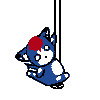
I work on an OLD OLD OLD Computer too lol A Gateway M280-E TA1 Tablet PC. These babies came with Windows XP and couldn't be have anything newer than Vista added without going bonkers. I have two of them now, found one on Ebay that the guy had boosted the computer allowing it now run Windows 8. They are usually very cheap, so if you can find one with more updated software like I did, it's well worth the price (the first, I paid 100 and the 2nd, closer to 200 - again well worth the extra 100 for the added software and better useage). Their pens are kind of touchy from time to time, so I would suggest having more than one, just in case one goes on it's period and doesn't want to work lol. Other than that, I love it. Swivel screen so I can literally move it all around and get comfortable as if I had an actual tablet on my lap, or have it like a laptop when I want to type or use keyboard shortcuts lol.
Bonus: you can find them really cheap!
The model is EOL, it is not sold "new" anymore. However, you can find them all over ebay and such for really cheap, and they are still excellent tablets for graphic arts applications.
Aah, it's the slate 7, sorry.... I also had a "9" series laptop at the same time... got the 2 mixed up.
Anyway, those amazon prices are a bit high... if you look on ebay or some other places, you'll probably find it cheaper.
The digitizer in it is a wacom I believe, so it should have all the standard wacom features. That was one of their big selling points, the only tablet PC on the market with an actual digitizer instead of just a touch screen.
Here's a video of someone using SAI: https://www.youtube.com/watch?v=uz09oZ4wmhI
Also look up "ArtDock", I noticed while looking for that video, someone made a little docker for Windows that has a bunch of commonly used commands in tap format instead of key strokes since you might not have a keyboard handy from time to time. That looked pretty neat.
Its like photoshop, but its 100% free. The only downside is that you cant manipulate photos. Its designed to be like sai, but with the layout of photoshop.