Windows 10 - Beware, people who build their own PC - Update
10 years ago
So... I found out that you can easily upgrade your OS to Windows 10. Might take like 2 hours or so, depending what memory drive you have (SSD or HDD).
You can even do clean installs (formatting your drive and reinstall Windows) with Windows 10 on the same computer. Why? Because Microsoft keeps data of your hardware IDs on their servers. The ID of your Motherboard, Graphics card.... So if you clean install Win10 and skip the parts during installation where they ask for the key, your Win10 gets activated again after install once it connects to the internet again.
But what about upgrading your PC? Not the software, the hardware. After a year or two or three, your PC's hardware might not be able to keep up with progress. Games will require better hardware to run. Or your hardware is slowly dying because that's life. Nothing is forever.
So what happens if you upgrade your hardware and logically reinstall your OS? Your Win10 won't be activated anymore. That is, if you installed Win10 right away.
You can use the old retail license even after the July 31st 2016 deadline, provided you used it to upgrade to Windows10 before this deadline. It'll get registered as part of the free upgrade program and will work for upgrades indefinitely. Just with quite a long bypass. First you'll need to install your previous OS, then maybe update it to the latest version, and then finally upgrade to Windows 10. All in all, it might take 8 hours to do so.
If you happen to have to upgrade your hardware passed this year or you don't want to do this long bypass, then you'll need to buy the whole Win10 version.
However, if you are a person who only buys pre-build computers with pre-installed softwares, then you don't have to worry about this. Because the companies who pre-install Windows on computers always take the latest versions. Which is Win10 now.
In otherwords, Windows 10 isn't completely free if you enjoy building your own PC.
Point of reference:
http://www.furaffinity.net/journal/6929557/
And for those who haven't downloaded Windows 10 yet, but would like to:
https://www.microsoft.com/en-us/sof.....load/windows10
I recommend making a bootable USB. Just plug in an empty USB into your computer, select said USB in the Windows Media software, and then startup the setup in the USB. For me, letting the software upgrade your PC on its own takes almost an entire day. With the USB, it downloaded within moments and installed it in less than an hour.
You can even do clean installs (formatting your drive and reinstall Windows) with Windows 10 on the same computer. Why? Because Microsoft keeps data of your hardware IDs on their servers. The ID of your Motherboard, Graphics card.... So if you clean install Win10 and skip the parts during installation where they ask for the key, your Win10 gets activated again after install once it connects to the internet again.
But what about upgrading your PC? Not the software, the hardware. After a year or two or three, your PC's hardware might not be able to keep up with progress. Games will require better hardware to run. Or your hardware is slowly dying because that's life. Nothing is forever.
So what happens if you upgrade your hardware and logically reinstall your OS? Your Win10 won't be activated anymore. That is, if you installed Win10 right away.
You can use the old retail license even after the July 31st 2016 deadline, provided you used it to upgrade to Windows10 before this deadline. It'll get registered as part of the free upgrade program and will work for upgrades indefinitely. Just with quite a long bypass. First you'll need to install your previous OS, then maybe update it to the latest version, and then finally upgrade to Windows 10. All in all, it might take 8 hours to do so.
If you happen to have to upgrade your hardware passed this year or you don't want to do this long bypass, then you'll need to buy the whole Win10 version.
However, if you are a person who only buys pre-build computers with pre-installed softwares, then you don't have to worry about this. Because the companies who pre-install Windows on computers always take the latest versions. Which is Win10 now.
In otherwords, Windows 10 isn't completely free if you enjoy building your own PC.
Point of reference:
http://www.furaffinity.net/journal/6929557/
And for those who haven't downloaded Windows 10 yet, but would like to:
https://www.microsoft.com/en-us/sof.....load/windows10
I recommend making a bootable USB. Just plug in an empty USB into your computer, select said USB in the Windows Media software, and then startup the setup in the USB. For me, letting the software upgrade your PC on its own takes almost an entire day. With the USB, it downloaded within moments and installed it in less than an hour.
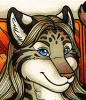
Tizona
~tizona
and then there's me who has a nerd for a best friend...I could put windows 3.1 on my desktop if I so choosed. or windows ME.. any OS I could want, cause...the power of nerd. *smooches mistrtess*

 FA+
FA+
