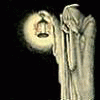Mudlet and Tapestries muck
6 years ago
I've been switching over to a new desktop computer and setting up all my programs to run as i like.
One of these is Mudlet, a client program for connecting to Tapestries and any other host.
The program itself is hard coded to include several host profiles i never heard of and have no interest in playing, so i wanted to delete them.
Unfortunately the client doesn't seem to like this and respawns the profiles every time you run mudlet.
What follows is a solution for those that are aggravated by disobedient computer software.
keep in mind i use linux mint. results may vary.
First enter your home folder and in the menu>view, select "show hidden files"
Next open the .config folder as root
the file address should be .config/mudlet/mudlet 1.0.config (the mudlet 1.0.config will be a text file)
open that and edit the following. under [DBLSQD] it says autodownload=true
change true to false and save the changes
you can now close the file and open mudlet, and server profiles you delete will stay deleted!
One of these is Mudlet, a client program for connecting to Tapestries and any other host.
The program itself is hard coded to include several host profiles i never heard of and have no interest in playing, so i wanted to delete them.
Unfortunately the client doesn't seem to like this and respawns the profiles every time you run mudlet.
What follows is a solution for those that are aggravated by disobedient computer software.
keep in mind i use linux mint. results may vary.
First enter your home folder and in the menu>view, select "show hidden files"
Next open the .config folder as root
the file address should be .config/mudlet/mudlet 1.0.config (the mudlet 1.0.config will be a text file)
open that and edit the following. under [DBLSQD] it says autodownload=true
change true to false and save the changes
you can now close the file and open mudlet, and server profiles you delete will stay deleted!

 FA+
FA+