
Next one in my free templates :) Epic Hair :P
This one is a bit more complex to animate, so it is best to use the Photoshop action to
animate it, however, I will go over the frames and sets if you don't want to use the Photoshop action.
Dropbox:
--->Action File<---
--->Long Hair<---
--->Short Hair<---
--->Just Bangs<---
no © needed, just send people this was if they ask about the icon :)
How to use a Photoshop action:
~Please note: When using the action, make sure you only have the background, Base, and
set 1 visible before playing the action. Having other layers visible will cause
the action to make those frames blank.
~Open Photoshop, there should be an action window at the right.
~If not, you can open it in the "window" menu at the top.
~Just drag and drop the file on top of the action window. :)
~You should now see the folder Animation and the action Animate Epic Hair.
~Click on the action and hit play at the bottom of the action menu.
To animate it on your own:
~ Crate 11 frames in the timeline.
~ Each Set Layer number corresponds to the frame number. So "Set 5" goes on "Frame 5".
~ You will notice that there is no "Set 3", "Set 6", or "Set 9". So they should be blank at this point.
~ Click on frame 3 and add "Set 2" and "Set 4" in to the frame then make "Set 4" 50% Transparent.
~ Click on frame 6 and add "Set 5" and "Set 7" in to the frame then make "Set 7" 50% Transparent.
~ Click on frame 9 and add "Set 8" and "Set 10" in to the frame then make "Set 10" 50% Transparent.
~ Now select frames 1, 2, 4, 5, 7, 8, 10, and 11. Make these frames 0.1 Sec.
~ Now select frames 3, 6, and 9. Make these frames 0.05 Sec.
~ Lastly, make the animations cycle play "Forever". :)
All done and hit play :) To save it use. "Save For Web"
FAQ:
1. Cell shading and simplicity is key! :)
when saving the animation, make sure your icon doesn't involve too may complex
shading areas or backgrounds as you will have to save the .gif below 50kb.
2. You can still commission me for the icons:
If you can't make the icon for yourself, I can do it for 15 to 25 dollars,
depending on how complex the character is and which icon I'm doing.
3. You may use this template for commissions:
As long as you let people know that they can do it for free using the template
and that they are only paying you for your time to make the template look
like their character.
If you have a question just ask so I can add them here :)
~~~~~~~~~~~~~~~~~~~~~~~~~~~~~~~
Other Free Templates:
Dancing: http://www.furaffinity.net/view/19129208/
Spinning: http://www.furaffinity.net/view/19160272/
Wiggle: http://www.furaffinity.net/view/19298946/
This one is a bit more complex to animate, so it is best to use the Photoshop action to
animate it, however, I will go over the frames and sets if you don't want to use the Photoshop action.
Dropbox:
--->Action File<---
--->Long Hair<---
--->Short Hair<---
--->Just Bangs<---
no © needed, just send people this was if they ask about the icon :)
How to use a Photoshop action:
~Please note: When using the action, make sure you only have the background, Base, and
set 1 visible before playing the action. Having other layers visible will cause
the action to make those frames blank.
~Open Photoshop, there should be an action window at the right.
~If not, you can open it in the "window" menu at the top.
~Just drag and drop the file on top of the action window. :)
~You should now see the folder Animation and the action Animate Epic Hair.
~Click on the action and hit play at the bottom of the action menu.
To animate it on your own:
~ Crate 11 frames in the timeline.
~ Each Set Layer number corresponds to the frame number. So "Set 5" goes on "Frame 5".
~ You will notice that there is no "Set 3", "Set 6", or "Set 9". So they should be blank at this point.
~ Click on frame 3 and add "Set 2" and "Set 4" in to the frame then make "Set 4" 50% Transparent.
~ Click on frame 6 and add "Set 5" and "Set 7" in to the frame then make "Set 7" 50% Transparent.
~ Click on frame 9 and add "Set 8" and "Set 10" in to the frame then make "Set 10" 50% Transparent.
~ Now select frames 1, 2, 4, 5, 7, 8, 10, and 11. Make these frames 0.1 Sec.
~ Now select frames 3, 6, and 9. Make these frames 0.05 Sec.
~ Lastly, make the animations cycle play "Forever". :)
All done and hit play :) To save it use. "Save For Web"
FAQ:
1. Cell shading and simplicity is key! :)
when saving the animation, make sure your icon doesn't involve too may complex
shading areas or backgrounds as you will have to save the .gif below 50kb.
2. You can still commission me for the icons:
If you can't make the icon for yourself, I can do it for 15 to 25 dollars,
depending on how complex the character is and which icon I'm doing.
3. You may use this template for commissions:
As long as you let people know that they can do it for free using the template
and that they are only paying you for your time to make the template look
like their character.
If you have a question just ask so I can add them here :)
~~~~~~~~~~~~~~~~~~~~~~~~~~~~~~~
Other Free Templates:
Dancing: http://www.furaffinity.net/view/19129208/
Spinning: http://www.furaffinity.net/view/19160272/
Wiggle: http://www.furaffinity.net/view/19298946/
Category Icons / All
Species Unspecified / Any
Size 500 x 500px
File Size 126.3 kB
Crappy and done with a mouse... XD https://www.furaffinity.net/view/19911856/
I love this base, though! :) Will be using it a lot more.
I've always, always wanted one of these icons of yours and you have no idea how ecstatic I was to find out about this base tonight ;o;
I love this base, though! :) Will be using it a lot more.
I've always, always wanted one of these icons of yours and you have no idea how ecstatic I was to find out about this base tonight ;o;
I've had a lot of practice over the years XD It's slow-going, but I really enjoy it; it's so relaxing to color for hours.
I did another one to go along with a design I made/am selling :) https://www.furaffinity.net/view/19921435/ This one went much quicker now that I've worked out the animating bit in GIMP.
I did another one to go along with a design I made/am selling :) https://www.furaffinity.net/view/19921435/ This one went much quicker now that I've worked out the animating bit in GIMP.
Useeed <3 was pretty difficult for me tho, first time ever trying photoshop!
http://giphy.com/gifs/c3QBn8YT9GKc
http://giphy.com/gifs/c3QBn8YT9GKc
https://www.furaffinity.net/full/24520541/
Not to bad I think, for a first ever attempt at making an animated gif
Not to bad I think, for a first ever attempt at making an animated gif
http://www.furaffinity.net/full/25813026/ here is my ref, thank you so so much!
Used! https://www.furiffic.com/MadMadameF.....eY0fqSWrA00s~0
(Going to make an alternate shaded version, soon.)
(Going to make an alternate shaded version, soon.)
Help!! i am having issues with the photoshop action, whenever i click on play nothing happen and then it pixelate everything. I dont know what i am doing wrong i followed every step im really confused on why it is doing that, btw never used photoshop before so i really dont know how it work :((

 FA+
FA+







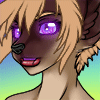












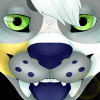



Comments