VIDEO LINKS WITH DOWNLOAD
Voice: https://mega.nz/file/iY8zCYiB#Mjp5d.....Y9CVVMRsZuBQcs
No Voice: https://mega.nz/file/ecFk1IKZ#xbDMh.....hHNRgS0bIITQeY
So, Rexo recently inspired me to fire up Maya again myself and play around with his models. The result is a short but sweet stomp animation of that big dino.
After animating and rendering each frame (which took longer than I'd like to admit), I went ahead and recorded some sound effects. That sound of the soles peeling of the ground, those are mine. Rexo's voice, that's mine too, distorted of course. So yeah, I've tried some very new things with this short little clip and I hope you enjoy it. If you don't like the voice, that's fine, I've provided you with a version without it.
Now you may ask yourself, why am I not animating one of the other 3D models you have seen from me? Because none of them have a proper rig to make animation actually fun. Also, for the DAZ Studio models, while I can port them to Maya directly, I'd have to go through all the material shaders by hand and reconstruct them, which certainly is no fun at all.
Rexo © tyranosaur
tyranosaur
You can find this in 1080p and other high resolution artworks of mine on my Patreon: https://www.patreon.com/evilsprite
Voice: https://mega.nz/file/iY8zCYiB#Mjp5d.....Y9CVVMRsZuBQcs
No Voice: https://mega.nz/file/ecFk1IKZ#xbDMh.....hHNRgS0bIITQeY
So, Rexo recently inspired me to fire up Maya again myself and play around with his models. The result is a short but sweet stomp animation of that big dino.
After animating and rendering each frame (which took longer than I'd like to admit), I went ahead and recorded some sound effects. That sound of the soles peeling of the ground, those are mine. Rexo's voice, that's mine too, distorted of course. So yeah, I've tried some very new things with this short little clip and I hope you enjoy it. If you don't like the voice, that's fine, I've provided you with a version without it.
Now you may ask yourself, why am I not animating one of the other 3D models you have seen from me? Because none of them have a proper rig to make animation actually fun. Also, for the DAZ Studio models, while I can port them to Maya directly, I'd have to go through all the material shaders by hand and reconstruct them, which certainly is no fun at all.
Rexo ©
 tyranosaur
tyranosaurYou can find this in 1080p and other high resolution artworks of mine on my Patreon: https://www.patreon.com/evilsprite
Category 3D Animation / Macro / Micro
Species Dinosaur
Size 1280 x 720px
File Size 588.3 kB
Even if it's short, this animation is really well done I was honestly surprised and entertained watching it, heck, I'd lie if I didn't say I've watched this many times already xD
Also with the way it's rendered it looks definitely very nice, with the soft shadows, the reflection on the floor, and the feeling for smooth scaly skin :)
Love the continuous toe wiggling during the whole thing x3
Also with the way it's rendered it looks definitely very nice, with the soft shadows, the reflection on the floor, and the feeling for smooth scaly skin :)
Love the continuous toe wiggling during the whole thing x3
Thanks, I appreciate the offer. I basically know how to set up control rigs but I never really dug into the whole thing. I usually use the Human IK rigs for animating figures without rigs and it gets the job done but it's lacking in terms of comfort. The most painful thing is setting up all the materials though, when I port models to Maya.
I've only used HumanIK for animation retargeting, so I don't know if the actual autorig features are fun to use. Setting up rigs by hand is pretty tedious, but it helps a lot if you know some scripting as you can automate a ton of the process.
And yeah, setting up materials can be a pain. I import stuff from UE4 to Maya and setting the materials up is always the biggest time sink, though that's because stuff exported from UE4 doesn't have texture paths set up so I have to go in and set up all the textures manually. If your DAZ imports have textures connected to the materials but they're just not looking in the right place for them then the File Path Editor can help a lot with that.
And yeah, setting up materials can be a pain. I import stuff from UE4 to Maya and setting the materials up is always the biggest time sink, though that's because stuff exported from UE4 doesn't have texture paths set up so I have to go in and set up all the textures manually. If your DAZ imports have textures connected to the materials but they're just not looking in the right place for them then the File Path Editor can help a lot with that.
I see. I never went from UE4 to Maya before, only the other way around. The autorig of HumanIK is alright, it does give you FK/IK switches on all body parts basically among other things. You can animate with it just fine, except for the faces of course. DAZ imports only have the diffuse texture connected, no speculars, bumps, normals etc. So all of these need to be set up by hand, values and everything.

 FA+
FA+













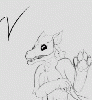






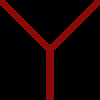


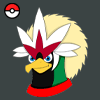





Comments