
Protip: he's not really humping it.
Category Designs / General Furry Art
Species Vulpine (Other)
Size 197 x 256px
File Size 64.1 kB
Listed in Folders
You should've seen this one time. [Whoo golly], gets me all hot up in my grill~ <3
You have  poof to thank (at the bottom of the page) for reminding me.
poof to thank (at the bottom of the page) for reminding me.
This still isn't the finished version though - I'm putting together a big icon package that I'll release over at DA.
 poof to thank (at the bottom of the page) for reminding me.
poof to thank (at the bottom of the page) for reminding me.This still isn't the finished version though - I'm putting together a big icon package that I'll release over at DA.
OMG. lol, this icon turned out retarded!
That being the point, "Well Done!"
Kinda has a Rocko's Modern Life feel to it, doesn't it? Maybe in a small way at least. Made me think of it at least.
http://www.turkiye.net/ilke/images/rocko.gif
Hope to see the rest of them. :D
That being the point, "Well Done!"
Kinda has a Rocko's Modern Life feel to it, doesn't it? Maybe in a small way at least. Made me think of it at least.
http://www.turkiye.net/ilke/images/rocko.gif
Hope to see the rest of them. :D
Yeah, I didn't have any luck turning it into a smaller icon file either. I actually designed it for Rocketdock ( http://www.punksoftware.com/rocketdock ).
I've made convenient Windows and Mac OS X versions of this as an icon with sizes 128, 48, 32 and 16 pre-sized to look as good as I could get them. With your permission I'll link to them so everybody who's screaming for icons can use them.
I might make a CandyBar iContainer for the Mac version if you say ok (and if I can figure it out). :)
I might make a CandyBar iContainer for the Mac version if you say ok (and if I can figure it out). :)
It's not the final version, but here you go: http://sonderjen.sirkain.net/lj/firefox.zip
http://www.furaffinity.net/view/684.....1/#cid:4964389
DING! You should be able to change icons for shortcuts, no problem.
DING! You should be able to change icons for shortcuts, no problem.
hey i made an os x icon of this: http://bit.ly/2HEazt
to install: right-click on Firefox.app, click Show Package Contents, and replace firefox.icns in Contents/Resources with this
OR
copy this file, right-click on Firefox.app, click Get Info, click on the Firefox icon in the top-left, and paste. TADA
only works on resolutions under 256 px, it'll revert to the real icon above that (until you give me a version that's 512 pixels tall at least B)
oh and proof: http://j.photos.cx/yifftheplanet-a1e.png
to install: right-click on Firefox.app, click Show Package Contents, and replace firefox.icns in Contents/Resources with this
OR
copy this file, right-click on Firefox.app, click Get Info, click on the Firefox icon in the top-left, and paste. TADA
only works on resolutions under 256 px, it'll revert to the real icon above that (until you give me a version that's 512 pixels tall at least B)
oh and proof: http://j.photos.cx/yifftheplanet-a1e.png

 FA+
FA+
























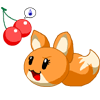

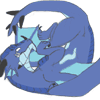












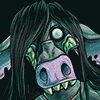







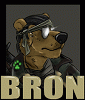









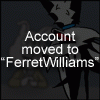












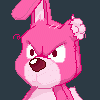

































Comments