Blender 4.3 and Cobra Base V6
11 months ago
Reading up on Blender changes.
Will probably make a jump to Blender 4.3 from 3.6.
I've stuck with 3.6 for a while, cause switching your software mid-project is a horrid thing. I guess one massive advantage of Blender is that it doesn't auto-update so I can finish everything and then move unto the next version when ready.
I'll also introduce Cobra Base V6 - but it'll take a hot moment to finish this one, cause I want some special changes there.
I want to seriously update the inner mouth of the Cobra, as well as the body definition quality and their bends.
V5 is technically good enough, but for my next project, I'll need something upgraded, which pushes the creation of the next one.
Also lost a lot of Twitter followers. XP
Such is life.
Will probably make a jump to Blender 4.3 from 3.6.
I've stuck with 3.6 for a while, cause switching your software mid-project is a horrid thing. I guess one massive advantage of Blender is that it doesn't auto-update so I can finish everything and then move unto the next version when ready.
I'll also introduce Cobra Base V6 - but it'll take a hot moment to finish this one, cause I want some special changes there.
I want to seriously update the inner mouth of the Cobra, as well as the body definition quality and their bends.
V5 is technically good enough, but for my next project, I'll need something upgraded, which pushes the creation of the next one.
Also lost a lot of Twitter followers. XP
Such is life.

 FA+
FA+
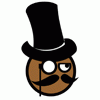
When I was working on my Renamon model I had the bad habit of installing every single new version without uninstalling the old one, can't remember the versions but say, I had 3.2 or so, then installed 3.3, 3.4, etc (again can't remember the exact version), let's say up to version 3.6. Seems newer versions of Blender warns you about opening an old proyect with a newer version, however in my pc I used to open Blender first (direct link to latest version) open file, work on it, save it... But one particular day I did double click on the .blend file which open the file with the old associated version, so, the Rena model I used to work in 3.6 now was opened in 3.2, I did some work on her (can't recall what I did), then save it over and closed, now, I opened it again on 3.6 and I found out the file LOST ALL VERTEX INFO!! which meant bye-bye to all her rig and all her shapekeys (40 plus drivers which now no longer works). That was so frigging disheartening.
Fortunately I have two pcs I use daily, and almost daily I sync the files on both pcs, so I have a redundant copy on them. When I found out this (and I do the sync manually each night) I managed to retrieve the older version from some hours ago from the second pc which really saved me (this method saved me a couple of times).
But yeah, that's one of the problems you can get by constantly updating your Blender version.
Updating mid-project can sometimes break a file - and some software doesn't let you revert to your old version.
Not to mention changes that sometimes screw up your setup. Blender 4.3 for that example swapped the I and K keys for inserting keyframes in animation. If you just auto-updated software without reading patch notes, suddenly you have no clue why something isn't working.
So big advantage is to not auto-update. XP
Also I don't get why half the big Blender updates make the Weight paint color mode stop working properly, and why it also usually makes selecting faces in Edit Mode super inaccurate.
One of the changes to animation was changing the shortcut for inserting keyframes from I to K.
...why? Like, what exactly happened? Both keys are not in an ideal position, but why such arbitrary changes?
Blender is famous for that.
But at least it is free.
Just a straight guess though, based entirely off that one time they switch the left and right click.
At least we can change the hotkeys if we want, I guess.
But I'd suggest keeping the installer somewhere safe. I kept some of my old ZBrush versions just in case they decide to wipe them off the planet.