I got my 3DS, and it's AWESOME!
14 years ago
Yup, went in to JB HIFI just a couple of minutes after 9 this morning and picked up my preorder.
Cosmos Black 3DS.
10 in 1 accessory pack including among other things, a nice black carry case.
Samurai Warriors: Chronicles.
I opened the box up right there in the store and tested the unit before anything else to make sure it didn't have any dead pixels and that the cameras worked properly. I've heard of a few people who had those problems so I was careful to examine it right away.
Nothing wrong with it so that was a relief.
Man, let me tell you though, the first time I saw that top screen producing 3D images, wow, even though it was just some floating text in the interface I just couldn't stop grinning. It's so cool!
As soon as I got it home I started taking 3D photos all over the place.
I already knew that the cameras in these things weren't the best quality, so I wasn't surprised that my indoor photos looked fairly dark and grainy. Outside in the sunshine it performed quite well though.
Next thing I decided to do was apply the screen protectors that came in the accessory pack.
I saw a video a few days ago detailing how to apply the Hori brand of screen protectors and these were nothing like those.
The protector for the top screen was only the size of the actual display, not the whole upper half of the device. Considering that the top half of the device is all one smooth clear plastic surface I decided that the little screen protector for the top screen would just plain look bad so I didn't bother with that one at all.
The touch screen is the mroe important one to protect. My original DS has quite a lot of scratces on the touch screen but the top screen is still fine after all these years.
So the touch screen protector I actually tried to apply.
Applying it didn't go too badly. I got one small bubble near the start but managed to peel it back and do it again without the bubble.
However, once I got the whole thing applied I noticed the main problem. This screen protector wasn't quite the same size as the screen. A tiny gap was left at the top, which wouldn't have been a problem since it was so tiny, but the gap left at one side was really noticable. It was a good couple of mm less wide than it should have been.
Having that gap at the side really offended my eyes so I decided I would have to remove the protector and just live dangerously.
Easier said than done though.
The Hori video said that their ones could be removed just by sticking a piece of stickytape to the corner and pulling it up by that.
Tried that with this one and nothing happened. The stickytape just peeled straight off the protector.
In the end I had to get a thumbnail into that gap at the edge of the protector and lever the edge up.
Luckily I managed to do that without damaging he touchscreen.
Anyway, deciding to live dangerously with both screens I continued on with my exporation of the games and apps that come pre-installed on the device.
The Mii maker is pretty much the same as what I remember of the Wii's one.
The noticable difference is the feature that lets you take a photo of your face and have it generate a Mii from the photo.
In practice it didn't actually work all that well and I still spent ages mixing and matching facial features until I had created a fairly good approximation of myself.
The Augmented Reality (AR) Games are pretty cool. Takes a bit of practice to be able to move the 3DS around to view the content from different angles without losing the 3D effect on the screen. You have to keep the 3DS lines up well with your head.
Face Raiders is amusing and quite fun but probably not something I'll play a lot of. It has some nifty technology in it though the way it manipulates the photo of your face to show different expressions.
I ran into another problem when I tried to get my 3D photos off my 3DS and onto my computer.
I already knew that the 3DS came with a 2GB SD card, and I've never had a way of reading full-size SD cards, just micro ones.
Anyway, knowing all that, I thought ahead and bought a USB SD card reader yesterday.
The problem however was that when I tried to use the USB card reader to read the SD card it wouldn't co-operate.
On my linux machine it just didn't show up at all, and on my windows machine it insisted that it needed to be formatted before it could be used.
I put the SD card back into the 3DS and backed up the photos onto the internal memory before taking the SD card back out and letting the computer try to format it.
The formatting progressed, slowly as always, and just when it reached the end it popped up an error saying it could not format it.
If I tried to look at the card with the computer it still complained that it needed formatting, and now when I put it back in the 3DS it didn't like it anymore either.
Anyway, I messed around with that for a while and ended up deciding that the USB card reader must be faulty, so I took it back to the shop and got it replaced with one that worked.
Now I cna happily transfer content to and from the PC, SD Card and 3DS.
I spent so long playing with all the in-built games and apps that I only managed to play the first mission of my actual game Samurai Warriors: Chronicles, but I can still say it's a really impressive game!
The 3D is beautiful and the actual graphics and gameplay are very nice too.
Ignoring the 3D effect, I'd say the graphics are on par or just a bit better than those of Warriors Orochi 2 that I've been playing on PSP for the past few weeks.
Seems like the draw-distance is a bit better and the models and effects are slightly nicer too.
Cosmos Black 3DS.
10 in 1 accessory pack including among other things, a nice black carry case.
Samurai Warriors: Chronicles.
I opened the box up right there in the store and tested the unit before anything else to make sure it didn't have any dead pixels and that the cameras worked properly. I've heard of a few people who had those problems so I was careful to examine it right away.
Nothing wrong with it so that was a relief.
Man, let me tell you though, the first time I saw that top screen producing 3D images, wow, even though it was just some floating text in the interface I just couldn't stop grinning. It's so cool!
As soon as I got it home I started taking 3D photos all over the place.
I already knew that the cameras in these things weren't the best quality, so I wasn't surprised that my indoor photos looked fairly dark and grainy. Outside in the sunshine it performed quite well though.
Next thing I decided to do was apply the screen protectors that came in the accessory pack.
I saw a video a few days ago detailing how to apply the Hori brand of screen protectors and these were nothing like those.
The protector for the top screen was only the size of the actual display, not the whole upper half of the device. Considering that the top half of the device is all one smooth clear plastic surface I decided that the little screen protector for the top screen would just plain look bad so I didn't bother with that one at all.
The touch screen is the mroe important one to protect. My original DS has quite a lot of scratces on the touch screen but the top screen is still fine after all these years.
So the touch screen protector I actually tried to apply.
Applying it didn't go too badly. I got one small bubble near the start but managed to peel it back and do it again without the bubble.
However, once I got the whole thing applied I noticed the main problem. This screen protector wasn't quite the same size as the screen. A tiny gap was left at the top, which wouldn't have been a problem since it was so tiny, but the gap left at one side was really noticable. It was a good couple of mm less wide than it should have been.
Having that gap at the side really offended my eyes so I decided I would have to remove the protector and just live dangerously.
Easier said than done though.
The Hori video said that their ones could be removed just by sticking a piece of stickytape to the corner and pulling it up by that.
Tried that with this one and nothing happened. The stickytape just peeled straight off the protector.
In the end I had to get a thumbnail into that gap at the edge of the protector and lever the edge up.
Luckily I managed to do that without damaging he touchscreen.
Anyway, deciding to live dangerously with both screens I continued on with my exporation of the games and apps that come pre-installed on the device.
The Mii maker is pretty much the same as what I remember of the Wii's one.
The noticable difference is the feature that lets you take a photo of your face and have it generate a Mii from the photo.
In practice it didn't actually work all that well and I still spent ages mixing and matching facial features until I had created a fairly good approximation of myself.
The Augmented Reality (AR) Games are pretty cool. Takes a bit of practice to be able to move the 3DS around to view the content from different angles without losing the 3D effect on the screen. You have to keep the 3DS lines up well with your head.
Face Raiders is amusing and quite fun but probably not something I'll play a lot of. It has some nifty technology in it though the way it manipulates the photo of your face to show different expressions.
I ran into another problem when I tried to get my 3D photos off my 3DS and onto my computer.
I already knew that the 3DS came with a 2GB SD card, and I've never had a way of reading full-size SD cards, just micro ones.
Anyway, knowing all that, I thought ahead and bought a USB SD card reader yesterday.
The problem however was that when I tried to use the USB card reader to read the SD card it wouldn't co-operate.
On my linux machine it just didn't show up at all, and on my windows machine it insisted that it needed to be formatted before it could be used.
I put the SD card back into the 3DS and backed up the photos onto the internal memory before taking the SD card back out and letting the computer try to format it.
The formatting progressed, slowly as always, and just when it reached the end it popped up an error saying it could not format it.
If I tried to look at the card with the computer it still complained that it needed formatting, and now when I put it back in the 3DS it didn't like it anymore either.
Anyway, I messed around with that for a while and ended up deciding that the USB card reader must be faulty, so I took it back to the shop and got it replaced with one that worked.
Now I cna happily transfer content to and from the PC, SD Card and 3DS.
I spent so long playing with all the in-built games and apps that I only managed to play the first mission of my actual game Samurai Warriors: Chronicles, but I can still say it's a really impressive game!
The 3D is beautiful and the actual graphics and gameplay are very nice too.
Ignoring the 3D effect, I'd say the graphics are on par or just a bit better than those of Warriors Orochi 2 that I've been playing on PSP for the past few weeks.
Seems like the draw-distance is a bit better and the models and effects are slightly nicer too.

 FA+
FA+
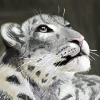
At least you can see it with the 3D turned right down though.
Do you have on or have you just tried one somewhere?