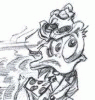Need help with a PSD file!
12 years ago
I used to have this multi-layered clean lineart PSD that I got from one artist. Then I sent it to another artist for coloring, and ever since I got it back all colored by her, it only ever opens as one merged background layer in every other program beside Photoshop now.
When I open it in Photoshop, all the layers still seem to be there, but not so in any other program. It doesn't even work if I try to save it as new PSDs or any other image formats with layers and/or alpha channels. It only ever comes out as merged background layers in any other program, while the same files are still multi-layered when I open them in Photoshop.
So next I tried to just copy every single layer and save them to an own file each. That doesn't work either. When I try to copy the individual layers in Photoshop, Photoshop is telling me in 90% of cases now that the layers would be empty, even though I can see stuff in them when I click them on and off.
With the remaining 10% of layers it's one out of two cases: Either the layer only copies as 1-2 faded colored brush strokes with no alpha channel (i. e. those lone brush strokes appear on a solid white background), or when trying to insert or paste the layer into anything, I get a system error telling me the layer would be exceeding 6GB of system cache/memory and thus cannot be pasted.
I've tried to google this problem, but all I get is hundreds of pages telling me how to merge layers. Derp!
Having spent 20 months and a solid 3-digit amount on this pic so far, I officially hate Photoshop even more now! ;.; Been using Paint Shop Pro for two decades by today (which includes PSD reading, writing, and editing capabilities among many other things, has 99.999% of all the Photoshop effect you'd ever need and more, works in all bitmap color spaces and does vectors too, costs only 5% of what Photoshop costs, and has a far easier, actually intuitive handling and GUI, whereas after all those years, I'm still struggling with how to operate Photoshop for the most basic things), and the only reason for me to use PSDs and sometimes shitty Photoshop so far is to give people a file format they know and don't get their pants in a twist about.
When I open it in Photoshop, all the layers still seem to be there, but not so in any other program. It doesn't even work if I try to save it as new PSDs or any other image formats with layers and/or alpha channels. It only ever comes out as merged background layers in any other program, while the same files are still multi-layered when I open them in Photoshop.
So next I tried to just copy every single layer and save them to an own file each. That doesn't work either. When I try to copy the individual layers in Photoshop, Photoshop is telling me in 90% of cases now that the layers would be empty, even though I can see stuff in them when I click them on and off.
With the remaining 10% of layers it's one out of two cases: Either the layer only copies as 1-2 faded colored brush strokes with no alpha channel (i. e. those lone brush strokes appear on a solid white background), or when trying to insert or paste the layer into anything, I get a system error telling me the layer would be exceeding 6GB of system cache/memory and thus cannot be pasted.
I've tried to google this problem, but all I get is hundreds of pages telling me how to merge layers. Derp!
Having spent 20 months and a solid 3-digit amount on this pic so far, I officially hate Photoshop even more now! ;.; Been using Paint Shop Pro for two decades by today (which includes PSD reading, writing, and editing capabilities among many other things, has 99.999% of all the Photoshop effect you'd ever need and more, works in all bitmap color spaces and does vectors too, costs only 5% of what Photoshop costs, and has a far easier, actually intuitive handling and GUI, whereas after all those years, I'm still struggling with how to operate Photoshop for the most basic things), and the only reason for me to use PSDs and sometimes shitty Photoshop so far is to give people a file format they know and don't get their pants in a twist about.

 FA+
FA+